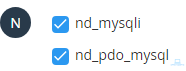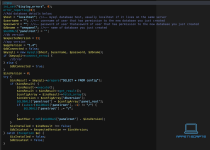blackestflag
Well-known member
- Joined
- Oct 19, 2022
- Messages
- 586
Offline
Hello, I'm having trouble installing this panel, I'm using a cpanel hosting from buyfasthosting.com containing PHP7.4. I carried out procedures as requested, created a database together with a user after granting the user's permissions to the database and shortly after I performed the configuration of the bd.php file contained in the includes/bd.php folder, but even doing that I get the error of not connecting to the database. Here are some screenshots to better demonstrate my error.View attachment 6694
View attachment 6695
View attachment 6696
Might want to take a moment and NOT POST your user db and db password, lol
Or repost that image with the db edited out