promasterfsa
Member
- Joined
- Jun 25, 2021
- Messages
- 39
Offline
By registering with us, you'll be able to discuss, share and private message with other members of our community.
SignUp Now!host: localI edited the dB.php according to the database and it says that it could not be found!View attachment 6279
You didn't need to edit that part. The $hostcould you explain me better? in the host I put the domain which the panel is hosted.
leave the localhost, do not put nothing you will be Ok.could you explain me better? in the host I put the domain which the panel is hosted.
I'm sure people will appreciate you showing a picture of the dnsUnsuccessfully. I made all the changes to the app and managed to make the one panel work with friends' tips. but the app does not connect! I already put the dns on it and even through the canary the app makes the call
P need to create a blank bank and in dB edit the file with the bank credentials, user, password and bank name.Primeira vez que uso para um aplicativo codificado, preciso fazer alguma coisa com a raiz do painel no arquivo dB
???P need to create a blank bank and in dB edit the file with the bank credentials, user, password and bank name.
How did you sort this? I keep getting a 500 error when trying to use proxy or forward, other pages seem to load just fine.i installed it for him all sorted
No, it's a seperate panel for iboDoe this panel work with Ibo ?
OnePanel v1.4
Some tweaks and fixes in this one plus compatibility with the Smarters VOD layout with panelled background images - APK HERE

In this release
View attachment 5741
- XCIPTV language can be changed in panel
- Compatibility with smarters VOD layout (Raton TV APK) - 8 background images and captions can be set from the panel - great for PPV posters and new movies etc
- Bug in 1.3 apicall.php file fixed
- Other small/general fixes
View attachment 5742
*** Hidden text: cannot be quoted. ***


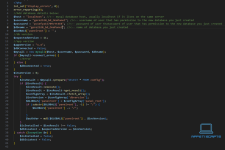
You must enter to configure the php version and select native 7.4 since there are 2 versions of 7.4Hello, I'm having trouble installing this panel, I'm using a cpanel hosting from buyfasthosting.com containing PHP7.4. I carried out procedures as requested, created a database together with a user after granting the user's permissions to the database and shortly after I performed the configuration of the bd.php file contained in the includes/bd.php folder, but even doing that I get the error of not connecting to the database. Here are some screenshots to better demonstrate my error.View attachment 6694
View attachment 6695
View attachment 6696
My cpanel does not have two versions of php7.4, I tried in version 7.2, 7.3, and 7.4, in these versions the panel runs but it stops with the error of not connecting to the database and if I use php8 or higher I get the error 500, finally follows attached screenshot of the available php versions in my cpanel.You must enter to configure the php version and select native 7.4 since there are 2 versions of 7.4
