smali f/j.a/h/i/a.smalihow can i remove intro option?
line 160 change from V1 to V0
smali f/j.a/h/i/a.smalihow can i remove intro option?
how can I upload the image for the advertisements?What many have been waiting for Smarters ADS with Sports, first of all thank to @FireTVGuru for the panel files, credits to @Leode for the app the panel I did not have the sports and intro options added, I just made a few small corrections, If someone wants their credits for the work done with let me know.
Instructions: Use MT manager for the editing, i try not changing the package name as it seems to call home even after i changed the base64. That's why I recommend using only MT manager to edit, search appsnscripts.com and change, leave /api/ at the end.
panel link.
smali/f/j/a/f/g$a.smali
to make ads work
change to adpage location is f.j.a.i.q line 806
*** Hidden text: cannot be quoted. ***
View attachment 3374
Thanks broAdd the image url to the panel
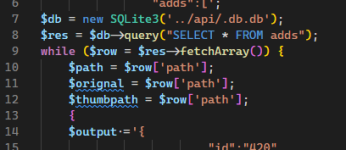 . Even my stupid strings are still the same. It wasn't his place to share bud. I don't blame you; you obviously didn't know. The panel is FTGs, not my leak. I only worked on the ads page and the API for ads.
. Even my stupid strings are still the same. It wasn't his place to share bud. I don't blame you; you obviously didn't know. The panel is FTGs, not my leak. I only worked on the ads page and the API for ads.call the API via your browser are you able to pull the API string? if you can then it's part of the app issue, if you can,t then it's your code or site settings.All sorted thank you it’s now showing up in the panel @abelcustoms
it’s just not showing in the app now adpage.php has been changed so not sure what’s going on yet ??? will figure it out
bingo.So I can see the api string though the browser it shows my image location so I’m guessing it’s todo with the app
just delete the never used radio button in the new_layouts dashboards find radio and visible make false. it should push things to the right making room for the search. You can also change the master search text to just search.@abelcustoms you sir have been so helpful it was the app I added another letter to adpage by mistake such a simple mistake but I’m only human lol
you even taught me a little extra about those api calls aswell thank you so much for time and patience
next issue ?? does anyone know how to move the date and time over as it’s covering my master search
Now this is going to be a learning curve lol
I like that design. Mine still in progres:Thank you ladsthe resources edits are the way to go I think from 3.1.5 onwards ? you cant just delete and replace like in previous Smarters , well i have learned something and hope others have to
Jobs a good onethanks for the help
View attachment 3421
as long as you leave the call name alone (yellow highlighted)you can have the file name as anything and any location
View attachment 3422

Very nice this one bud
just delete the never used radio button in the new_layouts dashboards find radio and visible make false. it should push things to the right making room for the search. You can also change the master search text to just search.
I don't think any custom API call for that has been made but if anything it's probably in the apk it's self maybe look for keywords like "scroll speed" "ad speed" bound to be something somewherewhere do i increase the display time of the ads image?
If there will be interest i will post it as soon i do all iconsVery nice this one bud