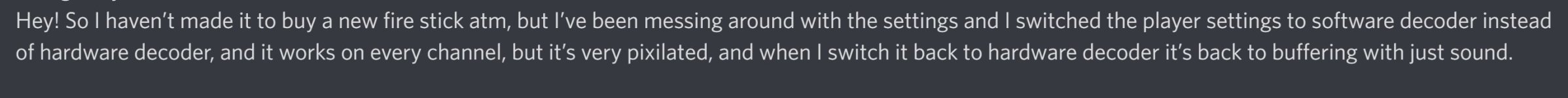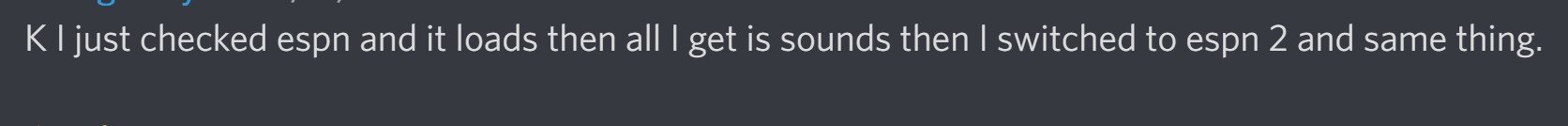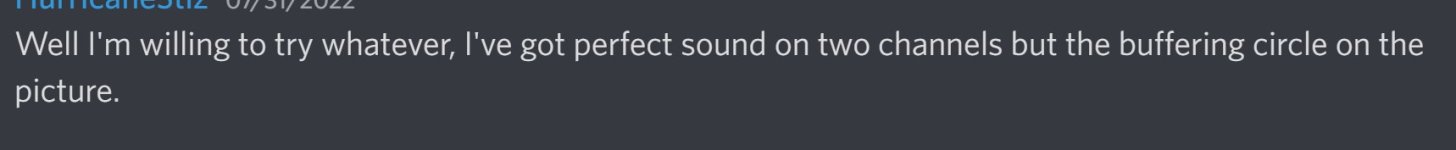great share thank you! the only question I have is whats the best resolution for the background image? every image I try, it distorts or appears blurry once ive built the app?!I was editing and making my own app with Smarters Panel and apps and came across this post where everyone is asking the same questions over and over. I was making a list as I went along of what I was doing so here it is, hope it helps.
URL CHANGE
smali/f/j/a/f/g$a.amali LINE 18
CHANGE APP TO OPEN
smali/f/j/a/f/g$a.amali LINE 30
Also make sure Line 28 matches your sports.php file on panel
CHANGE APP NAME
smali/f/j/a/k/d/c/a/a.smali LINE 41 (Base64)
res/values/strings.xml
CHANGE PACKAGE NAME
AndroidManifest.xml LINES 2, 33, 34, 44, 47, 278, 282 and 284
smali/f/j/a/k/d/c/a/e.smali (Base 64)
ADS TIMER
smali/com/ftg/smarters/view/activity/NewDashboardActivity$d.smali LINES 241 & 243
0xBB8 =3000 (3 seconds)
0xFAO = 4000 (4 seconds)
0x1388=5000(5 seconds)
0x1770=6000(6 seconds)
0x1B58=7000(7 seconds)
0x1F40=8000(8seconds)
IMAGES TO CHANGE
logn_new_bg
splash_new_background
black_background
dashboard_background
full_white_logo
iptv_smarters_white_large
logo_dark
logo_greu
logo_home
logo_placeholder_white
logo_watermark
logo_white
logo_white_long
logo
ic
ic_launcher
tv_banner
REMOVE INTRO
smali f/j.a/h/i/a.smali
line 160 change from V1 to V0
AD IMAGE SIZE
340x660
CHANGE LOGIN BUTTON COLOURS
login button colors+
shape_button1.xml , shape_button_focused1.xml
All Colour codes are here - res/value/color
You are using an out of date browser. It may not display this or other websites correctly.
You should upgrade or use an alternative browser.
You should upgrade or use an alternative browser.
DOWNLOAD Smarters ADS with Sports + Panel
- Thread starter AfterLife
- Start date
- Joined
- May 15, 2021
- Messages
- 1,121
- Awards
- 4
Offline
i always use 1920x1080 palgreat share thank you! the only question I have is whats the best resolution for the background image? every image I try, it distorts or appears blurry once ive built the app?!
@Ruben1218What many have been waiting for Smarters ADS with Sports, first of all thank to @FireTVGuru for the panel files, credits to @Leode for the app the panel I did not have the sports and intro options added, I just made a few small corrections, If someone wants their credits for the work done with let me know.
Instructions: Use MT manager for the editing, i try not changing the package name as it seems to call home even after i changed the base64. That's why I recommend using only MT manager to edit, search appsnscripts.com and change, leave /api/ at the end.
panel link.
smali/f/j/a/f/g$a.smali
to make ads work
change to adpage location is f.j.a.i.q line 806
*** Hidden text: cannot be quoted. ***
View attachment 3374
wallnuttxD
Member
- Joined
- Apr 10, 2022
- Messages
- 75
- Awards
- 2
Offline
Sports isn't showing anymore.
wallnuttxD
Member
- Joined
- Apr 10, 2022
- Messages
- 75
- Awards
- 2
Offline
Nah its wrong. Its the application issue, Only happens when press the Channel List button form the Player in TV Mode only. Working for all other apps of same version but not on this app.seems like a provider issue
Sports are also stopped. Just a white screen instead.
wallnuttxD
Member
- Joined
- Apr 10, 2022
- Messages
- 75
- Awards
- 2
Offline
Ruthless
Well-known member
- Joined
- Sep 7, 2021
- Messages
- 53
- Awards
- 3
Offline
What could be wrong? I get alot of people who have sound but spinning circle. I'm on legit xui.one. I've tried having people add mx player, change stream format, change hw encoding, sometimes one of those works for customers but most don't help.
Attachments
I am using ipvinish and Nord vpn without any problemAnyone got the vpn working on this ?
But I put the ovpn zip in dropbox and paste link in panel but when I try to import in app it says failed check url or internet connection. did you need to change anything in the app?I am using ipvinish and Nord vpn without any problem
So does Ovpn file need to be with panel files or dropbox link with =1you need upload into your panel first without zip
Ok so you cant use Dropbox and had link to panel? I will try that I am using surf sharkwith panel yes in panel should option for ovpn than select file upload your open vpn file ( no zip file)
ReaperDevil7
Well-known member
- Joined
- Aug 23, 2021
- Messages
- 557
- Awards
- 3
Offline
Load what into panel?you need upload into your panel first without zip