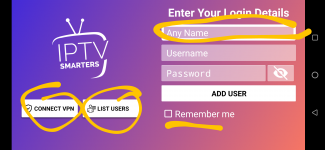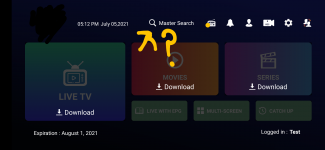In this tutorial I will take you through the steps to fully customise splash screen and main screen as its not a case of switching images.
Start off with splash screen or load up screen and login screen if not sure what it is. All editing is to be done in res/drawable folder. First thing first is to work out colours you will like to use. The way I sorted this was look at res/value/color and get codes for colours needed. For my main page I chose transparent for those that aren't familiar with color hexcode it is #0000ffff will make your buttons see through.
To edit splash screen you need to go to res/drawable/splash_new_backgrounds.xml. in here it gives you 2 colour options from to. If you desire it to be a block colour have them same code. Then save.
Next you go back to drawable folder and edit 7 xml's. These are for main buttons live_focus, live_without-focus, series_focus, series_without_focus, vod_focus and vod_without_focus.
Last one is the bottom 3 buttons this is green_without_focus. Edit all these xml's and change all logos and backgrounds you can create an app just like I have done.