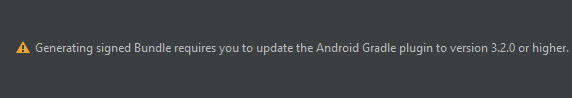Thats exactly what I do, minus the build folder. Will look into that. Untill I work out the class issue, I think its a path problem. I am simply commenting out the Ads container, making my chsnges, then deleting the comments to bring the ad container back into the mix.. Recompile and test.. Thanks again..Am using straight forward install of AStudio - apkeasytool all found online
Am working fine on the versions I have "IPTV-Smarters-Pro-v3.1.5.1" decompiled with apkeasytool. (Got file from a google search)
In the video from first post it says it will not work on smarters version I have.
So my procedure for my mods is open apkeasytool an decompile.
Then open android studio for modding after clicking the configure when it pops up in bottom right hand corner. (Like in video)
An then recompile using apkeasytool.
Then close everything off. Check app out and whatever.
If you go back into android studio to do more mods there maybe or will be a folder that says builds it gets created when using android studio. Just delete that folder open your decompile file and you get the configure pop up again.
You shouldn,t get the migate to gradle coming up in adroid studio. If you do just do like I,ve said close android studio delete the folder "builds" in the location of your decompiled version then open up android studio again you should get the configure in bottom corner again, then you can the do work needed as before.
Has for the gradle thing I never touch it, Never have. All my saves are done in apkeasytool no saves are done in android studio.
All decompile/recompile is in apkeasytool which does all the work. Android studio is just for "On the fly" mods.
Hope that helps yourself and anyone else.
You are using an out of date browser. It may not display this or other websites correctly.
You should upgrade or use an alternative browser.
You should upgrade or use an alternative browser.
TUTORIAL Android Studio *Basic* Walk-through
- Thread starter jbetbetbet
- Start date
christara321
Member
- Joined
- Nov 20, 2022
- Messages
- 32
- Awards
- 2
Offline
Sorry I said builds folder its idea folder?Thats exactly what I do, minus the build folder. Will look into that. Untill I work out the class issue, I think its a path problem. I am simply commenting out the Ads container, making my chsnges, then deleting the comments to bring the ad container back into the mix.. Recompile and test.. Thanks again..
The migrate to gradle I haven,t a clue on that clue on that at all.
Befoe you go for any more edits maybe try get iptv smarters pro apk mod from google search and try and see if that gives you the layouts back.
Just do the decompile/recompile in apkeasytool and see if thats working for you with layouts then it might be the other file thats not enjoying the mods your doing and need some more refining?


Last edited:
HellzBellz
Well-known member
- Joined
- Oct 30, 2022
- Messages
- 208
- Awards
- 3
Offline
This was amazing help for me thank youHere's a Basic Walk through of how to use android studio as a live editor.
This is not a detailed how to on Android Studio..... use google for that.
But in the video i do show
how I change the Ad layout size in Smarters 3.0.9.1.
I also tried to show the most common things edited, text size/color, icon color, app name.
Decomplie with APK EasyTool
Open decompiled folder with Android studio.
Resource Manager will almost guaranteed not open, just open a different project(decompiled folder) in the SAME WINDOW, then switch back to the first project,in the SAME WINDOW,
It should index correctly and you should see Resource Manager on the left side.
When you finished editing, just close Studio and Recompile with APK EasyTooL
I suggest grabbing a drink/smoke/coffee/tea before attempting…..this program can be infuriating. Good luck
THIS WILL NOT WORK FOR Smarters 3.1.5
HellzBellz
Well-known member
- Joined
- Oct 30, 2022
- Messages
- 208
- Awards
- 3
Offline
After I made all the changes I saved the files and tried to compile it in apk easy tool and it error-edHere's a Basic Walk through of how to use android studio as a live editor.
This is not a detailed how to on Android Studio..... use google for that.
But in the video i do show
how I change the Ad layout size in Smarters 3.0.9.1.
I also tried to show the most common things edited, text size/color, icon color, app name.
Decomplie with APK EasyTool
Open decompiled folder with Android studio.
Resource Manager will almost guaranteed not open, just open a different project(decompiled folder) in the SAME WINDOW, then switch back to the first project,in the SAME WINDOW,
It should index correctly and you should see Resource Manager on the left side.
When you finished editing, just close Studio and Recompile with APK EasyTooL
I suggest grabbing a drink/smoke/coffee/tea before attempting…..this program can be infuriating. Good luck
THIS WILL NOT WORK FOR Smarters 3.1.5
HellzBellz
Well-known member
- Joined
- Oct 30, 2022
- Messages
- 208
- Awards
- 3
Offline
Thanks for trying to help this is all log saysCan you paste the error log from the easytool so we can help you?
12/17/2022 6:24:33 AM
java version "1.8.0_351"
Java(TM) SE Runtime Environment (build 1.8.0_351-b10)
Java HotSpot(TM) 64-Bit Server VM (build 25.351-b10, mixed mode)
File or folder does not exist
File or folder does not exist
File or folder does not exist
File or folder does not exist
File or folder does not exist
---------------------------
Compiling APK file... (Press ESC to cancel)
Command: java.exe -jar "D:\Downloads\APK Easy Tool\APK Easy Tool\APK Easy Tool v1.60 Portable\Apktool\apktool_2.6.1.jar" b -f --use-aapt2 -o "D:\Downloads\APK Easy Tool\APK Easy Tool\APK Easy Tool v1.60 Portable\2-Recompiled APKs\IPTV_Smarters_Pro_Lite_3.0.9_FsLogo.apk" "D:\Downloads\APK Easy Tool\APK Easy Tool\APK Easy Tool v1.60 Portable\1-Decompiled APKs\IPTV_Smarters_Pro_Lite_3.0.9_FsLogo"
I: Using Apktool 2.6.1
I: Smaling smali folder into classes.dex...
I: Smaling smali_classes2 folder into classes2.dex...
I: Copying D:\Downloads\APK Easy Tool\APK Easy Tool\APK Easy Tool v1.60 Portable\1-Decompiled APKs\IPTV_Smarters_Pro_Lite_3.0.9_FsLogo assets.dex file...
I: Building resources...
W: D:\Downloads\APK Easy Tool\APK Easy Tool\APK Easy Tool v1.60 Portable\1-Decompiled APKs\IPTV_Smarters_Pro_Lite_3.0.9_FsLogo\res\values\raws.xml:3: error: invalid value for type 'raw'. Expected a reference.
W: D:\Downloads\APK Easy Tool\APK Easy Tool\APK Easy Tool v1.60 Portable\1-Decompiled APKs\IPTV_Smarters_Pro_Lite_3.0.9_FsLogo\res\values\raws.xml:4: error: invalid value for type 'raw'. Expected a reference.
W: D:\Downloads\APK Easy Tool\APK Easy Tool\APK Easy Tool v1.60 Portable\1-Decompiled APKs\IPTV_Smarters_Pro_Lite_3.0.9_FsLogo\res\values\raws.xml:5: error: invalid value for type 'raw'. Expected a reference.
W: D:\Downloads\APK Easy Tool\APK Easy Tool\APK Easy Tool v1.60 Portable\1-Decompiled APKs\IPTV_Smarters_Pro_Lite_3.0.9_FsLogo\res\values\raws.xml:6: error: invalid value for type 'raw'. Expected a reference.
W: D:\Downloads\APK Easy Tool\APK Easy Tool\APK Easy Tool v1.60 Portable\1-Decompiled APKs\IPTV_Smarters_Pro_Lite_3.0.9_FsLogo\res\values\raws.xml: error: file failed to compile.
brut.androlib.AndrolibException: brut.common.BrutException: could not exec (exit code = 1): [C:\Users\Bedroom\AppData\Local\Temp\brut_util_Jar_91194076431353400613405270249695769220.tmp, compile, --dir, D:\Downloads\APK Easy Tool\APK Easy Tool\APK Easy Tool v1.60 Portable\1-Decompiled APKs\IPTV_Smarters_Pro_Lite_3.0.9_FsLogo\res, --legacy, -o, D:\Downloads\APK Easy Tool\APK Easy Tool\APK Easy Tool v1.60 Portable\1-Decompiled APKs\IPTV_Smarters_Pro_Lite_3.0.9_FsLogo\build\resources.zip]
Compile failed. Please read the log
HellzBellz
Well-known member
- Joined
- Oct 30, 2022
- Messages
- 208
- Awards
- 3
Offline
going to download a different smarters apk and try thatCan you paste the error log from the easytool so we can help you?
Looks like there is a code entry missing in your Raws.xml file in the Res/Values directory.. If you have the original decompiled folder, just overwrite the raws.xml file to restore it and recompile.. Or, rename the original file, then load it into apkeasy, decompile then grab the raws.xml file from that, overwrite that.. Also have you changed any settings in the apkeasy tool?
HellzBellz
Well-known member
- Joined
- Oct 30, 2022
- Messages
- 208
- Awards
- 3
Offline
Thanks for looking into this I guess I'm not doing the whole thing right. I decompile in APK Easy tool then I open the decompiled apk in Android Studio and make all my edits and save all files. Then try to recompile it from the APK Easy from the same decompile folder? Am I doing something wrong? Am I missing a step in Studio?Also make sure you click on the sign tab and ensure v4 has default enabled
HellzBellz
Well-known member
- Joined
- Oct 30, 2022
- Messages
- 208
- Awards
- 3
Offline
Tried with a different smarters apk and got this error this timeAlso make sure you click on the sign tab and ensure v4 has default enabled
12/17/2022 7:42:53 AM
java version "1.8.0_351"
Java(TM) SE Runtime Environment (build 1.8.0_351-b10)
Java HotSpot(TM) 64-Bit Server VM (build 25.351-b10, mixed mode)
File or folder does not exist
---------------------------
Compiling APK file... (Press ESC to cancel)
Command: java.exe -jar "D:\Downloads\APK Easy Tool v1.60 Portable\Apktool\apktool_2.6.1.jar" b -f --use-aapt2 -o "D:\Downloads\APK Easy Tool v1.60 Portable\2-Recompiled APKs\IPTV_Smarters_Pro_v3.1.3_-_Mod_-_All_In_One.apk" "D:\Downloads\APK Easy Tool v1.60 Portable\1-Decompiled APKs\IPTV_Smarters_Pro_v3.1.3_-_Mod_-_All_In_One"
I: Using Apktool 2.6.1
I: Smaling smali folder into classes.dex...
I: Smaling smali_classes2 folder into classes2.dex...
I: Copying D:\Downloads\APK Easy Tool v1.60 Portable\1-Decompiled APKs\IPTV_Smarters_Pro_v3.1.3_-_Mod_-_All_In_One assets.dex file...
I: Building resources...
W: D:\Downloads\APK Easy Tool v1.60 Portable\1-Decompiled APKs\IPTV_Smarters_Pro_v3.1.3_-_Mod_-_All_In_One\AndroidManifest.xml:39: error: '0' is incompatible with attribute allowNativeHeapPointerTagging (attr) boolean.
W: error: failed processing manifest.
brut.androlib.AndrolibException: brut.common.BrutException: could not exec (exit code = 1): [C:\Users\Bedroom\AppData\Local\Temp\brut_util_Jar_17037580768388688032787496840434702467.tmp, link, -o, C:\Users\Bedroom\AppData\Local\Temp\APKTOOL7856245935152636657.tmp, --package-id, 127, --min-sdk-version, 17, --target-sdk-version, 30, --version-code, 105, --version-name, 3.1.3, --no-auto-version, --no-version-vectors, --no-version-transitions, --no-resource-deduping, -e, C:\Users\Bedroom\AppData\Local\Temp\APKTOOL8377824949864330663.tmp, -0, arsc, -I, C:\Users\Bedroom\AppData\Local\apktool\framework\1.apk, --manifest, D:\Downloads\APK Easy Tool v1.60 Portable\1-Decompiled APKs\IPTV_Smarters_Pro_v3.1.3_-_Mod_-_All_In_One\AndroidManifest.xml, D:\Downloads\APK Easy Tool v1.60 Portable\1-Decompiled APKs\IPTV_Smarters_Pro_v3.1.3_-_Mod_-_All_In_One\build\resources.zip]
Compile failed. Please read the log
HellzBellz
Well-known member
- Joined
- Oct 30, 2022
- Messages
- 208
- Awards
- 3
Offline
Found this online
Compile errors:
* brut.androlib.AndrolibException: brut.common.BrutException: could not exec (exit code = -1073741515)
This was an issue with Java 8 32-bit on Apktool 2.4.0. Install 64-bit of Java or switch to other version
I have the 32 and 64 bit versions of java installed should I uninstall them both and reinstall the 64 bit?
Gonna try that lol
Compile errors:
* brut.androlib.AndrolibException: brut.common.BrutException: could not exec (exit code = -1073741515)
This was an issue with Java 8 32-bit on Apktool 2.4.0. Install 64-bit of Java or switch to other version
I have the 32 and 64 bit versions of java installed should I uninstall them both and reinstall the 64 bit?
Gonna try that lol
HellzBellz
Well-known member
- Joined
- Oct 30, 2022
- Messages
- 208
- Awards
- 3
Offline
ok that didnt fix itFound this online
Compile errors:
* brut.androlib.AndrolibException: brut.common.BrutException: could not exec (exit code = -1073741515)
This was an issue with Java 8 32-bit on Apktool 2.4.0. Install 64-bit of Java or switch to other version
I have the 32 and 64 bit versions of java installed should I uninstall them both and reinstall the 64 bit?
Gonna try that lol
HellzBellz
Well-known member
- Joined
- Oct 30, 2022
- Messages
- 208
- Awards
- 3
Offline
Also make sure you click on the sign tab and ensure v4 has default enabled
studio keeps telling me it's not a gradle so i installed gradle and that didnt help eitherok that didnt fix it
HellzBellz
Well-known member
- Joined
- Oct 30, 2022
- Messages
- 208
- Awards
- 3
Offline
HellzBellz
Well-known member
- Joined
- Oct 30, 2022
- Messages
- 208
- Awards
- 3
Offline
sorry forgot to mention there is no Raws.xml file in the Res/Values directoryLooks like there is a code entry missing in your Raws.xml file in the Res/Values directory.. If you have the original decompiled folder, just overwrite the raws.xml file to restore it and recompile.. Or, rename the original file, then load it into apkeasy, decompile then grab the raws.xml file from that, overwrite that.. Also have you changed any settings in the apkeasy tool?
HellzBellz
Well-known member
- Joined
- Oct 30, 2022
- Messages
- 208
- Awards
- 3
Offline
One last thing Decompiled a fresh apk tried to recompile it without even modifying it and I still got errors  wth lol
wth lol
Compiling APK file... (Press ESC to cancel)
Command: java.exe -jar "D:\Downloads\APK Easy Tool v1.60 Portable\Apktool\apktool_2.6.1.jar" b -f --use-aapt2 -o "D:\Downloads\APK Easy Tool v1.60 Portable\2-Recompiled APKs\IPTV_Smarters_Pro_v3.1.3_-_Mod_-_All_In_One.apk" "D:\Downloads\APK Easy Tool v1.60 Portable\1-Decompiled APKs\IPTV_Smarters_Pro_v3.1.3_-_Mod_-_All_In_One"
I: Using Apktool 2.6.1
I: Smaling smali folder into classes.dex...
I: Smaling smali_classes2 folder into classes2.dex...
I: Copying D:\Downloads\APK Easy Tool v1.60 Portable\1-Decompiled APKs\IPTV_Smarters_Pro_v3.1.3_-_Mod_-_All_In_One assets.dex file...
I: Building resources...
W: D:\Downloads\APK Easy Tool v1.60 Portable\1-Decompiled APKs\IPTV_Smarters_Pro_v3.1.3_-_Mod_-_All_In_One\AndroidManifest.xml:39: error: '0' is incompatible with attribute allowNativeHeapPointerTagging (attr) boolean.
W: error: failed processing manifest.
brut.androlib.AndrolibException: brut.common.BrutException: could not exec (exit code = 1): [C:\Users\Bedroom\AppData\Local\Temp\brut_util_Jar_32367408792147234596418165287372045489.tmp, link, -o, C:\Users\Bedroom\AppData\Local\Temp\APKTOOL2895730695196317272.tmp, --package-id, 127, --min-sdk-version, 17, --target-sdk-version, 30, --version-code, 105, --version-name, 3.1.3, --no-auto-version, --no-version-vectors, --no-version-transitions, --no-resource-deduping, -e, C:\Users\Bedroom\AppData\Local\Temp\APKTOOL1803955557787621607.tmp, -0, arsc, -I, C:\Users\Bedroom\AppData\Local\apktool\framework\1.apk, --manifest, D:\Downloads\APK Easy Tool v1.60 Portable\1-Decompiled APKs\IPTV_Smarters_Pro_v3.1.3_-_Mod_-_All_In_One\AndroidManifest.xml, D:\Downloads\APK Easy Tool v1.60 Portable\1-Decompiled APKs\IPTV_Smarters_Pro_v3.1.3_-_Mod_-_All_In_One\build\resources.zip]
Compile failed. Please read the log
Compiling APK file... (Press ESC to cancel)
Command: java.exe -jar "D:\Downloads\APK Easy Tool v1.60 Portable\Apktool\apktool_2.6.1.jar" b -f --use-aapt2 -o "D:\Downloads\APK Easy Tool v1.60 Portable\2-Recompiled APKs\IPTV_Smarters_Pro_v3.1.3_-_Mod_-_All_In_One.apk" "D:\Downloads\APK Easy Tool v1.60 Portable\1-Decompiled APKs\IPTV_Smarters_Pro_v3.1.3_-_Mod_-_All_In_One"
I: Using Apktool 2.6.1
I: Smaling smali folder into classes.dex...
I: Smaling smali_classes2 folder into classes2.dex...
I: Copying D:\Downloads\APK Easy Tool v1.60 Portable\1-Decompiled APKs\IPTV_Smarters_Pro_v3.1.3_-_Mod_-_All_In_One assets.dex file...
I: Building resources...
W: D:\Downloads\APK Easy Tool v1.60 Portable\1-Decompiled APKs\IPTV_Smarters_Pro_v3.1.3_-_Mod_-_All_In_One\AndroidManifest.xml:39: error: '0' is incompatible with attribute allowNativeHeapPointerTagging (attr) boolean.
W: error: failed processing manifest.
brut.androlib.AndrolibException: brut.common.BrutException: could not exec (exit code = 1): [C:\Users\Bedroom\AppData\Local\Temp\brut_util_Jar_32367408792147234596418165287372045489.tmp, link, -o, C:\Users\Bedroom\AppData\Local\Temp\APKTOOL2895730695196317272.tmp, --package-id, 127, --min-sdk-version, 17, --target-sdk-version, 30, --version-code, 105, --version-name, 3.1.3, --no-auto-version, --no-version-vectors, --no-version-transitions, --no-resource-deduping, -e, C:\Users\Bedroom\AppData\Local\Temp\APKTOOL1803955557787621607.tmp, -0, arsc, -I, C:\Users\Bedroom\AppData\Local\apktool\framework\1.apk, --manifest, D:\Downloads\APK Easy Tool v1.60 Portable\1-Decompiled APKs\IPTV_Smarters_Pro_v3.1.3_-_Mod_-_All_In_One\AndroidManifest.xml, D:\Downloads\APK Easy Tool v1.60 Portable\1-Decompiled APKs\IPTV_Smarters_Pro_v3.1.3_-_Mod_-_All_In_One\build\resources.zip]
Compile failed. Please read the log
Last edited:

File on MEGA
AS wont compile these APPs as they didnt use Gradle as the build platform. Keep trying with easyApk, it will work. one thing to remeber is that AS is a live editor, so if you are doing anything once you open it, it will change the files.. Have you defined a SDK, too?