ReaperDevil7
Well-known member
- Joined
- Aug 23, 2021
- Messages
- 557
- Awards
- 3
Offline
how do you swap out images or has it gotta be done via explorer?
to swap images i use apk editor masterhow do you swap out images or has it gotta be done via explorer?
Ah ok i normally use MT, is apk editor easier?to swap images i use apk editor master
apk editor master i only use for changing artwork but for everything else like app name, package name and panel info i use mt manager palAh ok i normally use MT, is apk editor easier?
Dear friend, I've been researching for days and wanting to learn how I can sign and generate the apk in apk.aab via android Studio and I can't find something that can guide me in a didactic way, could you give me a light on how I could do this?Aqui está um Caminhada básica de como usar o estúdio android como editor ao vivo.
Este não é um detalhe de como usar o Android Studio ..... use o google para isso.
Mas no vídeo eu mostro
como altero o tamanho do layout do anúncio no Smarters 3.0.9.1.
Também tentei mostrar as coisas mais comuns editadas, tamanho / cor do texto, cor do ícone, nome do aplicativo.
Decomplie com APK EasyTool
Abra a pasta descompilada com o estúdio Android.
Gerente de Recursos quase garantido não open, basta abrir um projeto diferente ( pasta descompilada ) na MESMA JANELA e depois voltar ao primeiro projeto, na MESMA JANELA,
Ele deve indexar corretamente e você deve ver o Resource Manager no lado esquerdo.
Quando terminar de editar, basta fechar o Studio e Recompile com o APK EasyTooL
Sugiro pegar uma bebida / fumaça / café / chá antes de tentar ..... este programa pode ser irritante. Boa sorte Ω "
ISTO NÃO FUNCIONARÁ PARA Smarters 3.1.5
[ MEDIA = youtube ] DXncpxHEzYs [ / MEDIA ]
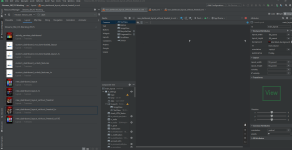
First Off, great video and thanks so much to JB for posting. On a different note, I have been using AS for a while and use it to make most of my edits, not images as if the stuff we were working on was built with gradle, then we could use the new image asset function.. Anyway, Hoping some one might know what is going wrong for me.. When I select the new_Dashboard_layout_Freetrail_tv, I dont get a preview in the desing window. Just 2 spanners. The preview opens whe I select the default original layout, but non of the modified ones.. I do have some layout errors, tried rebulding the project, changing the API level and re-configuring the SDK. Screenshot attached and any help would be most appreciated..
View attachment 4678

Thanks for the reply, Unfortunately, No dice.. Still the same. Its got to be something simple?Hopefuly this helps.
Highlight the componant tree main layout that should then show the image on the right hand side instead of the two spanners?
View attachment 4679

Also, my AS VersionThanks for the reply, Unfortunately, No dice.. Still the same. Its got to be something simple?
View attachment 4680
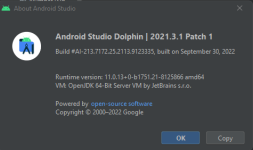
Attached is the errors ..Also, Original layout works perfectly.. Just not the New_Dashboard_Layout_Without..etc.. Its driving me nuts
View attachment 4682
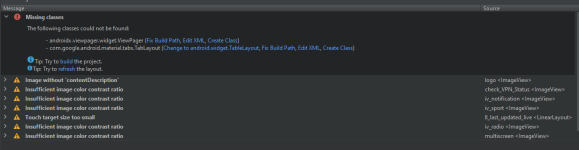
Looked and better looked and am on same dolphin with patch as yourself. exactly same software.

Thanks buddy. Im wondering if its a class issue not building the framework for that paricular version on Smarters. Im going to load up another rebranded one and see if the issue remains. I did notice when rebranding that there were some unusual image files in the mipmap folders, when I removed them I got a compile error. Strange one. Thanks again for the helpLooked and better looked and am on same dolphin with patch as yourself. exactly same software.
So not sure why its not showing. Am a bit baffled.
Only thing I can see is the refresh button, Just change a setting and refresh by clicking "R" on keyboard?
Plus I always change my display to TV 720. defualt app theme and automatically pick best where it says 33.
View attachment 4687
Not sure if am allowed to link to another site? Just delete if its an issue. Sorry.
Different Ways to Fix “Android Studio Does not Show Layout Preview”
No probs mate, Best way to do stuff is a few little changes and then save. Least you have a back up and then can retrace your footsteps not too far back and see whats broke it if something goes wrong.Thanks buddy. Im wondering if its a class issue not building the framework for that paricular version on Smarters. Im going to load up another rebranded one and see if the issue remains. I did notice when rebranding that there were some unusual image files in the mipmap folders, when I removed them I got a compile error. Strange one. Thanks again for the help
Yes, agreed. What I do is create a copy of the decompiled APK in the decompiled dir and name is the same with something like tmp. on the end and work from that folder to build the project. If something goes terribly wrong just overwrite the files from the original decompiled folder and start over. Thanks again for the input buddyNo probs mate, Best way to do stuff is a few little changes and then save. Least you have a back up and then can retrace your footsteps not too far back and see whats broke it if something goes wrong.
Plently of modded versions out there so I know its a pain to restart but its all a learning curve.
Totally agree thats similar to what I do.Yes, agreed. What I do is create a copy of the decompiled APK in the decompiled dir and name is the same with something like tmp. on the end and work from that folder to build the project. If something goes terribly wrong just overwrite the files from the original decompiled folder and start over. Thanks again for the input buddy
Im really struggling to get the bloody layout to open. Have tried 2 different versions of smarters and non of the new layouts open up. Im thinking of uninstalling and trying a different version of AS. Did you just do a basic install.. Did you export to gradle? I noticed that the new image asset function doesnt work either, but I think that is to do with these Smarters being built with just Java and not the gradle build tool. I guess smarters were compiled with sonething like ecplise.. The wierd thing is, if I switch between layouts I get a quick preview of what is there and then it goes blank, but if I click on the blank space it opens up the attributes etc.. Thanks again for the help..Totally agree thats similar to what I do.Never have enough back ups.
So, after a few hours of debugging. I found the issue. I havent thought of a way to fix it just yet, but I am one step closer.. It was the ADs Layer not having a class defined. When I delete the ads layer code, the design view pops up.. See video below. As soon as I have worked out a fix will post also for anyone else thats wants to edit with AS on the ADs version of Smarters....Im really struggling to get the bloody layout to open. Have tried 2 different versions of smarters and non of the new layouts open up. Im thinking of uninstalling and trying a different version of AS. Did you just do a basic install.. Did you export to gradle? I noticed that the new image asset function doesnt work either, but I think that is to do with these Smarters being built with just Java and not the gradle build tool. I guess smarters were compiled with sonething like ecplise.. The wierd thing is, if I switch between layouts I get a quick preview of what is there and then it goes blank, but if I click on the blank space it opens up the attributes etc.. Thanks again for the help..