good morning,hi have this panel but hi don t now how can t put vpn working ,hi have surfshark vpn ,someone can help my? thanksStandard Look XCIPTV 803 apk & My Ultimate XC Panel (Modified Cockpit)
The app provided has been reduced & modified to work perfectly with the panel and as a BASE App.
I will be releasing addons, widgets and various theme packs & skins soon.
I will also provide update files with additions & improvements as and when available.
The panel, I have been through completely and found a number of bugs which have now been fixed.
I have also modified the panel where necessary to get all the functions working correctly.
Screenshots from the app:
View attachment 6586View attachment 6587View attachment 6588View attachment 6589View attachment 6590View attachment 6591View attachment 6592View attachment 6593View attachment 6594View attachment 6595
All features on both the app and panel have been modified where necessary then configured and fully tested and include:
Remote Splash Video Intro - Majority of the 6.0 apps, now have the intro video built in and therefore can't be changed remotely from the panel. I have now modified both the app and panel to enable this feature. This was an area I struggled the most with getting to work but felt it needed to be functional. PLEASE NOTE: I have already placed the intro video into the correct location within the UltimateXC panel folders but following a new panel installation, you MUST hit the "upload" button to link it to the app.
VPN - There was a few bugs within the panel regarding the VPN configuration which I have fixed, also I have enabled the Multi-vpn option by default so there should be no issues whichever provider you use.
Sports Guide - There were issues with the sports guide section in both the app and panel which I have sorted and a working widget key already installed. PLEASE NOTE: I know people have been getting confused with this because it uses the webview feature but now nothing needs to be changed but If you want to change the Sports Guide widget, simply create a new one and enter only the key numbers in the box.
Themes - This was another area with quite a few bugs and issues. I have modified the themes section in the panel to offer only the most common themes used in the majority of the XC apps out there. As a lot of you will be happy with, the New layout skin can be controlled from the panel correctly. PLEASE NOTE: If "New Layout" skin is selected but then you want to change back to another theme, then the OTR Layout option within the apps settings / more settings must be turned off manually to enable themes 1,2,3 & default to be applied again!
Dashboard - The panel message board was throwing a few php errors up which have now been fixed. Also the error log was flagging a lot of other php errors which even though didn't affect the app working, was annoying! These have also been sorted and once you change update your profile you should get ZERO errors logged!!!
FINAL NOTE: As I've already mentioned the app that I have included with this package has been modified and configured to work perfectly with the included Panel. I have stripped the app of any unnecessary bloat and have set all images, icons, backgrounds etc to completely standard spec. To avoid issues and broken functions, I strongly recommend you stick with this app unless you know what you are doing!
I have provided another copy of the default XCIPTV intro video (intro.mp4) in the package folder as a backup if ever required, so nothing needs to be done with this when setting everything up.
Instructions and screenshots are also included in the package but it should be a simple and straight forward setup for most people.
Quick Setup Guide: There are three placements within the apk that need changing to your new panel location and they are:
config: lines 182 & 190 and SplashVideoActivity: line 92. Search and replace: "yourhost"
*** Hidden text: cannot be quoted. ***
You are using an out of date browser. It may not display this or other websites correctly.
You should upgrade or use an alternative browser.
You should upgrade or use an alternative browser.
DOWNLOAD XC 803 app (Standard look) & The Ultimate XC Panel (Modified Cockpit) - All functions working!!!
- Thread starter johnlancs1977
- Start date
lwilli1026
Member
- Joined
- Sep 22, 2023
- Messages
- 40
- Awards
- 2
Offline
Hello, I'm new to Mt Manager and I'm trying to find the 3 placements in the apk. I've got the panel working just trying to edit the apk. Would appreciate some help. ThanksStandard Look XCIPTV 803 apk & My Ultimate XC Panel (Modified Cockpit)
The app provided has been reduced & modified to work perfectly with the panel and as a BASE App.
I will be releasing addons, widgets and various theme packs & skins soon.
I will also provide update files with additions & improvements as and when available.
The panel, I have been through completely and found a number of bugs which have now been fixed.
I have also modified the panel where necessary to get all the functions working correctly.
Screenshots from the app:
View attachment 6586View attachment 6587View attachment 6588View attachment 6589View attachment 6590View attachment 6591View attachment 6592View attachment 6593View attachment 6594View attachment 6595
All features on both the app and panel have been modified where necessary then configured and fully tested and include:
Remote Splash Video Intro - Majority of the 6.0 apps, now have the intro video built in and therefore can't be changed remotely from the panel. I have now modified both the app and panel to enable this feature. This was an area I struggled the most with getting to work but felt it needed to be functional. PLEASE NOTE: I have already placed the intro video into the correct location within the UltimateXC panel folders but following a new panel installation, you MUST hit the "upload" button to link it to the app.
VPN - There was a few bugs within the panel regarding the VPN configuration which I have fixed, also I have enabled the Multi-vpn option by default so there should be no issues whichever provider you use.
Sports Guide - There were issues with the sports guide section in both the app and panel which I have sorted and a working widget key already installed. PLEASE NOTE: I know people have been getting confused with this because it uses the webview feature but now nothing needs to be changed but If you want to change the Sports Guide widget, simply create a new one and enter only the key numbers in the box.
Themes - This was another area with quite a few bugs and issues. I have modified the themes section in the panel to offer only the most common themes used in the majority of the XC apps out there. As a lot of you will be happy with, the New layout skin can be controlled from the panel correctly. PLEASE NOTE: If "New Layout" skin is selected but then you want to change back to another theme, then the OTR Layout option within the apps settings / more settings must be turned off manually to enable themes 1,2,3 & default to be applied again!
Dashboard - The panel message board was throwing a few php errors up which have now been fixed. Also the error log was flagging a lot of other php errors which even though didn't affect the app working, was annoying! These have also been sorted and once you change update your profile you should get ZERO errors logged!!!
FINAL NOTE: As I've already mentioned the app that I have included with this package has been modified and configured to work perfectly with the included Panel. I have stripped the app of any unnecessary bloat and have set all images, icons, backgrounds etc to completely standard spec. To avoid issues and broken functions, I strongly recommend you stick with this app unless you know what you are doing!
I have provided another copy of the default XCIPTV intro video (intro.mp4) in the package folder as a backup if ever required, so nothing needs to be done with this when setting everything up.
Instructions and screenshots are also included in the package but it should be a simple and straight forward setup for most people.
Quick Setup Guide: There are three placements within the apk that need changing to your new panel location and they are:
config: lines 182 & 190 and SplashVideoActivity: line 92. Search and replace: "yourhost"
*** Hidden text: cannot be quoted. ***
lwilli1026
Member
- Joined
- Sep 22, 2023
- Messages
- 40
- Awards
- 2
Offline
Hello...I'm getting this when I try to disable the splash video by switching SplashVideoActivity and SplashActivity. Any suggestion?I dont personally use this version of the app but seen your question so read the original post and heyho !
"Remote Splash Video Intro - Majority of the 6.0 apps, now have the intro video built in and therefore can't be changed remotely from the panel. I have now modified both the app and panel to enable this feature. This was an area I struggled the most with getting to work but felt it needed to be functional. PLEASE NOTE: I have already placed the intro video into the correct location within the UltimateXC panel folders but following a new panel installation, you MUST hit the "upload" button to link it to the app."
you can either upload your own video be it your own message or just a blank video or you can edit the android manifest for it not to play any intro on boot
The way to do this is already posted on here its just a case of swapping two lines around in the manifest or one word to be exact .
if your stuck post here and i will post how to disable
EDIT
here is how to disable intro video in XCIPTV
tools needed MT manager
Extract the apk then you will see AndroidManifest.xml just after the RES folder
click on this and select decompile
three little dots top right , click on them and select search
type in spash as the word to search for
you will get two hits :-
SplashActivity and SplashVideoActivity
In the version i am editting for this line 109 contains SplashActivity
and line 134 contains SpalshVideoActivity
now this is the important bit which ever is the lower line munber gets executed and the second or higher number line gets ignored
and you probably guessed by now the line SpalshVideoActivity will try to play an intro
in your case you probably have this line first ,so change it by removing the word Splash then adding it to the second entery
so yours will look like this with SplashVideoActivity in the first line of code
and SplashAvctivity in the second instanceswap them around
easy when you know how

Hi change and work for me very wellHello...I'm getting this when I try to disable the splash video by switching SplashVideoActivity and SplashActivity. Any suggestion?
View attachment 7458
lwilli1026
Member
- Joined
- Sep 22, 2023
- Messages
- 40
- Awards
- 2
Offline
What did you use? MT Manager?Hi change and work for me very well
You need whyd MT manager before instaled apk edit the 3 placesHello, I'm new to Mt Manager and I'm trying to find the 3 placements in the apk. I've got the panel working just trying to edit the apk. Would appreciate some help. Thanks
lwilli1026
Member
- Joined
- Sep 22, 2023
- Messages
- 40
- Awards
- 2
Offline
Yeah I figured it out. Needed to get the VIP version of MT Manager and do a proper search. Everything is good now.You need whyd MT manager before instaled apk edit the 3 places
Last edited:
Vip you need register is free,and go dex file em edite editor plus and search the dns ,after them go resouce and find the app name and put the same name in the panelYeah I figured it out. Needed to get the VIP version and do a proper search. Everything is good now.
lwilli1026
Member
- Joined
- Sep 22, 2023
- Messages
- 40
- Awards
- 2
Offline
Progress...Not bad for my first rebrand.
Attachments
-
 Screenshot 2023-10-30 131925.png559 KB · Views: 51
Screenshot 2023-10-30 131925.png559 KB · Views: 51 -
 Screenshot 2023-10-30 131956.png660 KB · Views: 53
Screenshot 2023-10-30 131956.png660 KB · Views: 53 -
 Screenshot 2023-10-30 132122.png73 KB · Views: 49
Screenshot 2023-10-30 132122.png73 KB · Views: 49 -
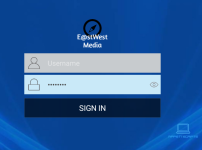 Screenshot 2023-10-30 132215.png83.2 KB · Views: 47
Screenshot 2023-10-30 132215.png83.2 KB · Views: 47 -
 Screenshot 2023-10-30 131837.png50.5 KB · Views: 45
Screenshot 2023-10-30 131837.png50.5 KB · Views: 45 -
 Screenshot 2023-10-30 133218.png10.2 KB · Views: 49
Screenshot 2023-10-30 133218.png10.2 KB · Views: 49
Unfortunately not, when you enter the credentials within the ovpn config panel it doesn't seem to save them and talk to the apk (at least that's the experience I'm having) @johnlancs1977 any idea? (Great post!) Thank youDoes the VPN option work? Has anyone tested it?
- Joined
- Apr 12, 2022
- Messages
- 123
- Awards
- 3
Offline
Yeah only Surfshark is working! Try Surfshark.Unfortunately not, when you enter the credentials within the ovpn config panel it doesn't seem to save them and talk to the apk (at least that's the experience I'm having) @johnlancs1977 any idea? (Great post!) Thank you
OVPN and other Services like IPVanish doesnt work on this Panel.
jorgepreis
Member
- Joined
- Jul 24, 2022
- Messages
- 36
- Awards
- 2
Offline
the panel works perfectly how ever i do have a bug into the 803 APP. something usueally after a few days the APP suddenly breaks and will keep exiting, over over when you First start it, then i got to reset the app and then it will work again for a few days, if you got any fix for this let me know. also im looking for version of the app that supports andriod 11.12.13 if any has libary files to make it support it let me know thanx
hi seem to get error code along top of the panel Warning: Cannot modify header information - headers already sent by (output started at /myhost/UltimateXC/index.php:58) in /myhost/UltimateXC/assets/includes/title-meta.php on line 8
after login
Warning: Undefined array key "profile_name" in /myhost/UltimateXC/index.php on line 32
Warning: Undefined array key "avatar_url" in /myhost/UltimateXC/index.php on line 33
Warning: Cannot modify header information - headers already sent by (output started at /myhost/UltimateXC/index.php:32) in /myhost/UltimateXC/index.php on line 36
Warning: Cannot modify header information - headers already sent by (output started at /myhost/UltimateXC/index.php:32) in /myhost/UltimateXC/assets/includes/title-meta.php on line 8
after login
Warning: Undefined array key "profile_name" in /myhost/UltimateXC/index.php on line 32
Warning: Undefined array key "avatar_url" in /myhost/UltimateXC/index.php on line 33
Warning: Cannot modify header information - headers already sent by (output started at /myhost/UltimateXC/index.php:32) in /myhost/UltimateXC/index.php on line 36
Warning: Cannot modify header information - headers already sent by (output started at /myhost/UltimateXC/index.php:32) in /myhost/UltimateXC/assets/includes/title-meta.php on line 8
hi so need help anyone manage to get open vpn to work where u can add username password to app to connect to config file
says it set to (up) , but doesnt display in app can get to work if add user pass in the panel . but not paying for everyone to get a free vpn . cheers
says it set to (up) , but doesnt display in app can get to work if add user pass in the panel . but not paying for everyone to get a free vpn . cheers
magicboxpt
New member
- Joined
- May 25, 2021
- Messages
- 26
- Awards
- 1
Offline
same poblem app stops and need clear data for working again.. any fix for that?the panel works perfectly how ever i do have a bug into the 803 APP. something usueally after a few days the APP suddenly breaks and will keep exiting, over over when you First start it, then i got to reset the app and then it will work again for a few days, if you got any fix for this let me know. also im looking for version of the app that supports andriod 11.12.13 if any has libary files to make it support it let me know thanx
simxtembox
Member
- Joined
- Feb 27, 2023
- Messages
- 64
- Awards
- 2
Offline
ok to change the package nameStandard Look XCIPTV 803 apk & My Ultimate XC Panel (Modified Cockpit)
The app provided has been reduced & modified to work perfectly with the panel and as a BASE App.
I will be releasing addons, widgets and various theme packs & skins soon.
I will also provide update files with additions & improvements as and when available.
The panel, I have been through completely and found a number of bugs which have now been fixed.
I have also modified the panel where necessary to get all the functions working correctly.
Screenshots from the app:
View attachment 6586View attachment 6587View attachment 6588View attachment 6589View attachment 6590View attachment 6591View attachment 6592View attachment 6593View attachment 6594View attachment 6595
All features on both the app and panel have been modified where necessary then configured and fully tested and include:
Remote Splash Video Intro - Majority of the 6.0 apps, now have the intro video built in and therefore can't be changed remotely from the panel. I have now modified both the app and panel to enable this feature. This was an area I struggled the most with getting to work but felt it needed to be functional. PLEASE NOTE: I have already placed the intro video into the correct location within the UltimateXC panel folders but following a new panel installation, you MUST hit the "upload" button to link it to the app.
VPN - There was a few bugs within the panel regarding the VPN configuration which I have fixed, also I have enabled the Multi-vpn option by default so there should be no issues whichever provider you use.
Sports Guide - There were issues with the sports guide section in both the app and panel which I have sorted and a working widget key already installed. PLEASE NOTE: I know people have been getting confused with this because it uses the webview feature but now nothing needs to be changed but If you want to change the Sports Guide widget, simply create a new one and enter only the key numbers in the box.
Themes - This was another area with quite a few bugs and issues. I have modified the themes section in the panel to offer only the most common themes used in the majority of the XC apps out there. As a lot of you will be happy with, the New layout skin can be controlled from the panel correctly. PLEASE NOTE: If "New Layout" skin is selected but then you want to change back to another theme, then the OTR Layout option within the apps settings / more settings must be turned off manually to enable themes 1,2,3 & default to be applied again!
Dashboard - The panel message board was throwing a few php errors up which have now been fixed. Also the error log was flagging a lot of other php errors which even though didn't affect the app working, was annoying! These have also been sorted and once you change update your profile you should get ZERO errors logged!!!
FINAL NOTE: As I've already mentioned the app that I have included with this package has been modified and configured to work perfectly with the included Panel. I have stripped the app of any unnecessary bloat and have set all images, icons, backgrounds etc to completely standard spec. To avoid issues and broken functions, I strongly recommend you stick with this app unless you know what you are doing!
I have provided another copy of the default XCIPTV intro video (intro.mp4) in the package folder as a backup if ever required, so nothing needs to be done with this when setting everything up.
Instructions and screenshots are also included in the package but it should be a simple and straight forward setup for most people.
Quick Setup Guide: There are three placements within the apk that need changing to your new panel location and they are:
config: lines 182 & 190 and SplashVideoActivity: line 92. Search and replace: "yourhost"
*** Hidden text: cannot be quoted. ***
simxtembox
Member
- Joined
- Feb 27, 2023
- Messages
- 64
- Awards
- 2
Offline
ok to change the package nameAlso to make note on the panel under licence the app name must match otherwise the app will force close