TheOne
Rebrand & Hosting
- Joined
- Aug 21, 2022
- Messages
- 1,411
Offline
by reading the posts. It is described exactly herehow to change color sir?
By registering with us, you'll be able to discuss, share and private message with other members of our community.
SignUp Now!by reading the posts. It is described exactly herehow to change color sir?
https://appsnscripts.com/index.php?threads/tivimate-5-panel.6402/ please use the search toolwere do i find the pannel for this Tivimate 5
people not reading posts fully and not using the right tools are half the problems m8Was even included in my first part of people read
I cant seem to see where to edit the file. when i use mt manager and search for the url to edit it brings up 2 url but i dont think its the correct part im suppose to edit. any help will be appreciated.Here's the rv5 version of app for following panel...
To mod the app following instructions below:
*** Hidden text: cannot be quoted. ***
*** Hidden text: cannot be quoted. ***
Credit to RTX for the apk
Enjoy
read the very first postI cant seem to see where to edit the file. when i use mt manager and search for the url to edit it brings up 2 url but i dont think its the correct part im suppose to edit. any help will be appreciated.
Not sure how you're searching, as only gives it once when searching, exactly where tell to edit...I cant seem to see where to edit the file. when i use mt manager and search for the url to edit it brings up 2 url but i dont think its the correct part im suppose to edit. any help will be appreciated.

How were u able to change this logo?View attachment 12683
Think it depends what version your using ?
How were u able to change this logo?
The app i Have its 4 Images
T/I/V/Mate
In The older version 3.9.9 i Just edited the layout to remove the TIVI and Switched mate to my logo
This version I cant even find the xml file to edit
I def changed all of those.Just go in to the resources folder...
From what I could see, the files needing changes (for all tivimate images to be changed) are as below:
*** Hidden text: cannot be quoted. ***
Just edit files, keep same pixel sizes, and should be good
Not gonna hide it behind likes for you or anyone else mate, its in res/drawable/internal.pngHow were u able to change this logo?
The app i Have its 4 Images
T/I/V/Mate
In The older version 3.9.9 i Just edited the layout to remove the TIVI and Switched mate to my logo
This version I cant even find the xml file to edit

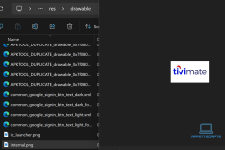
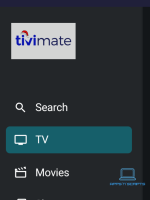
is there a way i can change the name take off the tivi mate rv5Just go in to the resources folder...
From what I could see, the files needing changes (for all tivimate images to be changed) are as below:
*** Hidden text: cannot be quoted. ***
Just edit files, keep same pixel sizes, and should be good
Doesn't say rv5 anywhere in the actual file that I'm aware?! You can change the name to whatever you want it to be...is there a way i can change the name take off the tivi mate rv5
i was able to change all of it thank youDoesn't say rv5 anywhere in the actual file that I'm aware?! You can change the name to whatever you want it to be...
Thanks for this seems to work better on some devicesIf the above rv5 doesn't work for you, try this rv2
To mod the app following instructions below:
*** Hidden text: cannot be quoted. ***
*** Hidden text: cannot be quoted. ***
Credit again to RTX for the apk
Enjoy