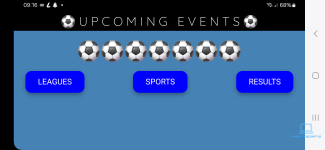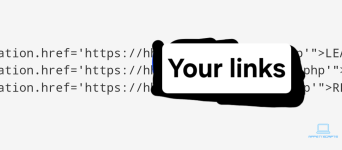Welcome!
By registering with us, you'll be able to discuss, share and private message with other members of our community.
SignUp Now!You are using an out of date browser. It may not display this or other websites correctly.
You should upgrade or use an alternative browser.
You should upgrade or use an alternative browser.
DOWNLOAD Sports listings Php
- Thread starter Andy
- Start date
I have the same issue as you I think, what was your fix as I can't get it to work when clicking (have messed with the double quotes)This is amazing, But i cant get it working. Not sure what i did wrong but i only have the three Boxes guide 1 2 3 showing i click on any and it doesn't open anything?
I uploaded your file GUIDES.php to my hosting then in in API/sports.php i changed the Url to my hosed link mywebsite.org/GUIDES.php is that correct?
EDIT: fixed I repaired it by Replacing double quotes inside the onclick attribute with single quotes around the URLs to avoid syntax errors.
Andy
Well-known member
- Joined
- Aug 29, 2021
- Messages
- 148
Offline
- Thread Author
- #23
It is set up all you have to do is replace the 3 links with your own guide links the ones I added are for test you add guides php to main html in hosting add that link to your sports api replacing the Tom's guide link usually thereI have the same issue as you I think, what was your fix as I can't get it to work when clicking (have messed with the double quotes)
IF links not working check they are inside the quotation marks correctly
lenamcg4
Well-known member
- Joined
- Dec 8, 2023
- Messages
- 60
Offline
does this work on Ibo Ultra od RTX?
Starteq
Active member
- Joined
- Jul 29, 2021
- Messages
- 258
Offline
the link is not their m8 can you fix itView attachment 12665
If you mess about you can change it to suit your needs this is on the xc 1001 apk
Andy
Well-known member
- Joined
- Aug 29, 2021
- Messages
- 148
Offline
- Thread Author
- #29
Post in thread 'Sports listings Php' https://appsnscripts.com/index.php?threads/sports-listings-php.6275/post-62508the link is not their m8 can you fix it
Andy
Well-known member
- Joined
- Aug 29, 2021
- Messages
- 148
Offline
- Thread Author
- #30
THE new one is in postsPost in thread 'Sports listings Php' https://appsnscripts.com/index.php?threads/sports-listings-php.6275/post-62508
Just nothing happens for me when clicking on 1 of the 3 guide buttonsIt is set up all you have to do is replace the 3 links with your own guide links the ones I added are for test you add guides php to main html in hosting add that link to your sports api replacing the Tom's guide link usually there
IF links not working check they are inside the quotation marks correctly
sorted now, thru trial and error, realised the php i had didnt have the '"> on the end. ThanksView attachment 12708in the guides php at bottom change 3 links to your own
for me this not work <button class="button" onclick="window.location.href('https://www.tvguide.co.uk/', '_blank');">GUIDE1</button>
but this work <button class="button" onclick="window.open('https://www.tvguide.co.uk/', '_blank');">GUIDE1</button>
Definitely some mistakes with
onclick="window.location.href and onclick="window.open
but this work <button class="button" onclick="window.open('https://www.tvguide.co.uk/', '_blank');">GUIDE1</button>
Definitely some mistakes with
onclick="window.location.href and onclick="window.open
Last edited: