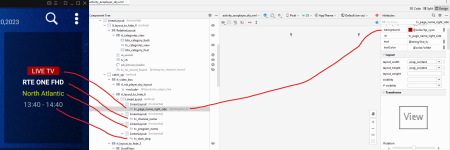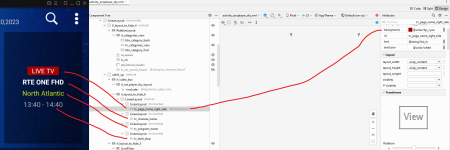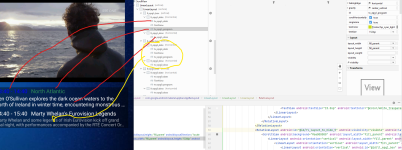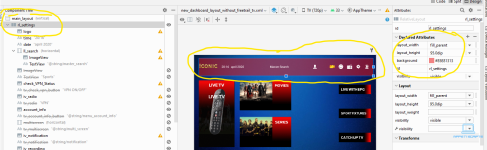You are using an out of date browser. It may not display this or other websites correctly.
You should upgrade or use an alternative browser.
You should upgrade or use an alternative browser.
Some Colour Settings
- Thread starter Hopper
- Start date
So I decided to make my life harder lol
I have restored my colors.xml to the original xml, which has now changed my color scheme of my app.
Going to use AS to change the colors to what I need and use the color.xml as the palette.
As I noticed some of the colors like pink is labled green and so on, as with apps people change the color in color.xml instead of doing it from code. Must have too much time on my hands lol
I have restored my colors.xml to the original xml, which has now changed my color scheme of my app.
Going to use AS to change the colors to what I need and use the color.xml as the palette.
As I noticed some of the colors like pink is labled green and so on, as with apps people change the color in color.xml instead of doing it from code. Must have too much time on my hands lol
- Joined
- Apr 16, 2021
- Messages
- 1,894
- Awards
- 4
Offline
I dont mind chipping into this post as I think its usefull 
So going to give some smarters advice although this can change as often as you change your underpants
depending on version.
The first thing to notice in the color.xml is not many of the enteries are actually used by the app but there for reference kind of like a color chart you see when picking paint , you can ignore there and scroll down the list.

Anything looking like the above can be ignored and there are quite a few.
I think there are around 150 colors at the begining , then after the colors you come to
the ABC enteries again ignore them its only around line 260 that you come to what I would say are changeable colors

notice lines 261-263 these are noticable if you change them the list then goes back to useless color listings that you dont need to bother with (note reason they are included is if in an .xml file a color is set you can use these ).
the next group of colors you need to look at are the EPG section around line 356-364 these settings control the Program guide colors
I would suggest doing these as you THINK they should be saving and checking how they actually look ,then tweak untill you have it the way you want.

The next colors to look at are the hp_cyan enteries ,there are four of them around 394/397 these control your selection color on live tv etc. change them to pinkish tones and test you will recognise where they are.

Next down the list are the live enteries around 482-486 these are the colors used when you select EPG or tv guide and are taken to the screen where you select which group of programs you want to view like cinema ,sky sports ,bt sports etc. these are text colors and back colors selected and un selected , worth a little trial and error to get right
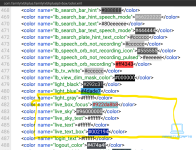
that should be enough to get on with for now
So going to give some smarters advice although this can change as often as you change your underpants
depending on version.
The first thing to notice in the color.xml is not many of the enteries are actually used by the app but there for reference kind of like a color chart you see when picking paint , you can ignore there and scroll down the list.

Anything looking like the above can be ignored and there are quite a few.
I think there are around 150 colors at the begining , then after the colors you come to
the ABC enteries again ignore them its only around line 260 that you come to what I would say are changeable colors

notice lines 261-263 these are noticable if you change them the list then goes back to useless color listings that you dont need to bother with (note reason they are included is if in an .xml file a color is set you can use these ).
the next group of colors you need to look at are the EPG section around line 356-364 these settings control the Program guide colors
I would suggest doing these as you THINK they should be saving and checking how they actually look ,then tweak untill you have it the way you want.

The next colors to look at are the hp_cyan enteries ,there are four of them around 394/397 these control your selection color on live tv etc. change them to pinkish tones and test you will recognise where they are.

Next down the list are the live enteries around 482-486 these are the colors used when you select EPG or tv guide and are taken to the screen where you select which group of programs you want to view like cinema ,sky sports ,bt sports etc. these are text colors and back colors selected and un selected , worth a little trial and error to get right
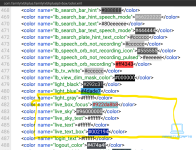
that should be enough to get on with for now
Ya it took me a bit of time to work this one out, just needed to add it to the TV attributeslot of people looking for that background shadow panel behind the epg data
OxBox_UK
Active member
- Joined
- Oct 12, 2021
- Messages
- 118
- Awards
- 3
Offline
Could i ask which program you are using to edit? also could the same program be used to edit IBO Player?Another one for ye to try - add a tint to to top bar incase your using a bright or colorfull background
View attachment 6230
OxBox_UK
Active member
- Joined
- Oct 12, 2021
- Messages
- 118
- Awards
- 3
Offline
Everyday is a school day. As they say. In for a penny in for a pound.Hi it's Android studio and yes it will work for IBO, but it is a learning curve
been playing with IBO I want to change the main screen to remove items and then re jig the layout
Been wantimg to try thisAnother one for ye to try - add a tint to to top bar incase your using a bright or colorfull background
View attachment 6230
Just follow the pic I sent it will help you achieve itBeen wantimg to try this
I have increased the epg size bottom right which works fine on Firesticks.
I noticed on the Android box the text is small, I do know that I changed all the layouts as the green headings are on all.
What I want to know is the layout for android boxes different from the Firesticks. I think the screen is much bigger on tha Android box.
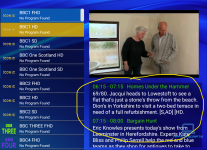
I noticed on the Android box the text is small, I do know that I changed all the layouts as the green headings are on all.
What I want to know is the layout for android boxes different from the Firesticks. I think the screen is much bigger on tha Android box.
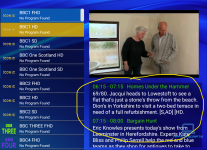
Another nice site to make you gradient Backgrounds

 mdigi.tools
mdigi.tools

Gradient Background Generator
Generate Linear and Radial Gradient CSS code and Background Images with custom configuration options.