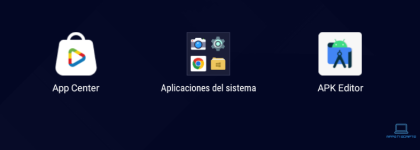redstripe480
New member
- Joined
- Oct 22, 2021
- Messages
- 20
Offline
still doesnt workI would like to remind everyone that RTX made a correction to the application, making the panel work completely, see his post
DOWNLOAD - SMARTERS X - [RTX] | ADS | Background | Logo
SMARTERS X | ADS | Background | Logo New features Panel and Build How to Setup Screenshots *** Hidden text: cannot be quoted. *** *** Hidden text: cannot be quoted. *** Great work as usual. Small request for the panel. Would you open the sports guide for any other please? Cheersappsnscripts.com