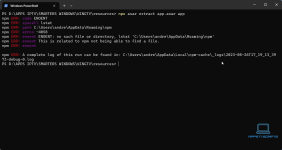You are using an out of date browser. It may not display this or other websites correctly.
You should upgrade or use an alternative browser.
You should upgrade or use an alternative browser.
DOWNLOAD Smarters Windows Player With Remote DNS
- Thread starter RainBow
- Start date
I have no luck with this oneEnd up with KINGTV app the logos I change dont even change except for the launcher logo

Last edited:
baja92
New member
- Joined
- Feb 2, 2023
- Messages
- 21
Offline
I have same problemI have everything done but when I launch the app after a couple seconds the app name on top of the window changes back to KINGTV. I've changed name I'm both lines but still shows KINGTV
I didn't manage to solve it
Haha at least I'm not the only one so budI have same problem
I didn't manage to solve it
i have already write here,edit the first time with Resource Hacker to customize the .exe (http://www.angusj.com/resourcehacker/) kingtv.exe in your name apps.exe ,edit name and log is easy check properly,or check youtube how to use.Haha at least I'm not the only one so bud
i have already write here,edit the first time with Resource Hacker to customize the .exe (http://www.angusj.com/resourcehacker/) kingtv.exe in your name apps.exe ,edit name and log is easy check properly,or check youtube how to use.
Yes I did that bud but when I launch the app it shows the name I changed to for a second or 2 and then changes back to KINGTV
but this you follow?Yes I did that bud but when I launch the app it shows the name I changed to for a second or 2 and then changes back to KINGTV
13. in Path : resources\app\www
Inside the app.js file
Line 20 label: "NAME", change the Name
Line 44 label: "NAME" change the name
Yes mate done it about 20timesbut this you follow?
13. in Path : resources\app\www
Inside the app.js file
Line 20 label: "NAME", change the Name
Line 44 label: "NAME" change the name
you doing something wrong,i`m sure,Yes mate done it about 20times
look hereYes mate done it about 20times
Resource Hacker
17 - We open Resource HackerWe change the Icon and the description of our executable.
and
How To Create .exe (Executable) Windows Installer Using Inno Setup
18. CREATION OF OUR .exe INSTALLERNOTE> this step is optional, if we want to have an installer for end users.
19. We open Inno Setup and create a New Setup Script Wizard
- We complete the information > name, Version, URL etc...
- We select the destination Folder of our installation. (default is
- We place the Name for our folder
- We select whether or not we want users to be able to change this name.
- We select the location of our already customized .exe
- We add the main Folder (the one that contains < Locales / resources and all the other files.
- We select the other options that we want and finish our Script.
20 We compile our Script and we will have our Setup.exe ready
Bladet
Well-known member
- Joined
- Feb 20, 2022
- Messages
- 60
- Awards
- 3
Offline
1. Goto KINGTV/resourcesYes mate done it about 20times
2. Right click the app folder and open it with your editor ( im using VS)
3. Choose VIEW and click SEARCH
4. Type in KINGTV and your new name in the replace box
5. Replace them by clicking on the box on the far right side
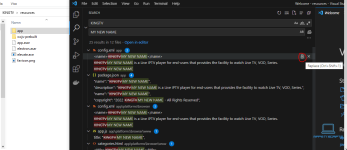
1. open Resource Hacker and drag the KINGTV.exe into the window
2. Click Version Info ( 1 : 1033) and edit your info, click on the green Play button
3. Change the Icon too by right click on the name Icon
4. Save as ( new name of your exe file )
(*Reminder, if you added the taskkill code in the /resources/app/www/app.js make sure you have the same name on the .exe file as in the app.js)
Test app, if it works, delete KINGTV.exe and app folder
compile it ( npx asar pack app app.asar )
I think this will sort it for you
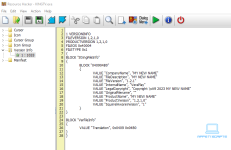
Last edited:
Yes mate. Thank you that has worked. I had to leave the original KINGTV.exe and app folder for the Inno setup compiler to compile my new setup.exe if I deleted them I was getting errors when I tried to install app but once I left them there it worked perfect1. Goto KINGTV/resources
2. Right click the app folder and open it with your editor ( im using VS)
3. Choose VIEW and click SEARCH
4. Type in KINGTV and your new name in the replace box
5. Replace them by clicking on the box on the far right side
View attachment 6753
1. open Resource Hacker and drag the KINGTV.exe into the window
2. Click Version Info ( 1 : 1033) and edit your info, click on the green Play button
3. Change the Icon too by right click on the name Icon
4. Save as ( new name of your exe file )
(*Reminder, if you added the taskkill code in the /resources/app/www/app.js make sure you have the same name on the .exe file as in the app.js)
Test app, if it works, delete KINGTV.exe and app folder
compile it ( npx asar pack app app.asar )
I think this will sort it for you
View attachment 6754
Managed to fix that. Won't act like a coding whizz though, I had help from ChatGPT 4.
Need to import exec function from child_process module in Node.js
const { exec } = require('child_process');
Then need to add event listener and execute taskkill command upon closing the app:
mainWindow.on('closed', () => { // Terminate the process with the specified name exec('taskkill /IM YourProcessName.exe /F', (error, stdout, stderr) => { if (error) { console.error(`Error executing taskkill: ${error}`); return; } console.log(`Process terminated: ${stdout}`); }); mainWindow = null; });
Replace YourProcessName with the name of your process. The original was KINGTV.exe.
I've attached the updated /resources/app/www/app.js as a text file (wouldn't let me to upload .js file), keeping original "KINGTV" name for easy find/replace.
Hey mate. Can I ask exactly how do i complete first part that you mentioned?
Need to import exec function from child_process module in Node.js
const { exec } = require('child_process');
Bladet
Well-known member
- Joined
- Feb 20, 2022
- Messages
- 60
- Awards
- 3
Offline
He say everything in the postHey mate. Can I ask exactly how do i complete first part that you mentioned?
Need to import exec function from child_process module in Node.js
const { exec } = require('child_process');
Replace YourProcessName with the name of your process. The original was KINGTV.exe.
I've attached the updated /resources/app/www/app.js as a text file
so open your app.js and delete everything in it
download the attached .txt file and open it then ctrl-a ( copy all )
open your app.js and ctrl-v
replace KINGTV with your NEW NAME
you now have 3 KINGTV to replace insead of original 2 ( one is the .exe file )
- Joined
- Oct 7, 2021
- Messages
- 108
- Awards
- 3
Offline
isosa28
Well-known member
- Joined
- May 3, 2021
- Messages
- 212
- Awards
- 3
Offline
Create a folder name npm in c:\users\andre\appdata\Roaming\i getting this error after run :how to fix?Code:npx asar extract app.asar app
View attachment 6821
FelixSchrodinger
Well-known member
- Joined
- Jun 17, 2022
- Messages
- 256
- Awards
- 3
Offline
Probably doesn't help too much as its from the top of my head, but more recently (from what I read) nodeJS doesn't install npm or plugins to AppData.. installs them to Program Files instead.i getting this error after run :how to fix?Code:npx asar extract app.asar app
View attachment 6821
The fact the command runs in the first place looks like it has system variable setup for it. But it's probably running from Program Files, then can't find the npm directory in AppData.
Press Win key, search environment variables, then check PATH on system variables and env variables to see where its pulling npm from. Files need putting in the right place manually and sys/env variables matching. Can't help more than that though, this is from memory and this app was my first run-in with nodeJS
- Joined
- Oct 7, 2021
- Messages
- 108
- Awards
- 3
Offline
How many dns supports I test with 3 and not works.
It has no DNS limit, I have a functional panelHow many dns supports I test with 3 and not works.