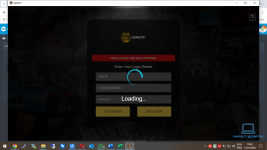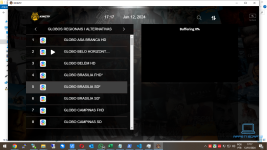WorldsElite
HELP WHEN I CAN
- Joined
- Jun 4, 2021
- Messages
- 176
- Awards
- 3
Offline
I have been playing around with this today building a panel for remote logos and backgrounds as well as DNS control. But here's a quick windows.php file that i created so you can use in the /api section of a v3/v4 FTG smarters panel just point to its location and it will work with any of the DNS's in the panel,