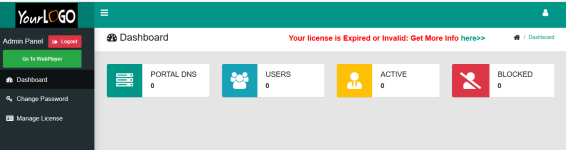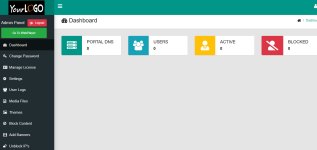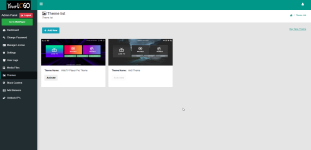apptoolsmaker AKA snake
Well-known member
- Joined
- Jun 17, 2021
- Messages
- 54
- Awards
- 3
Offline
I looked in other versions of smarters player for the theme activation key, without successLet me go and purchase a theme and add it and see if that fix the error!