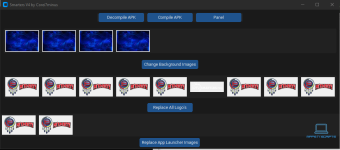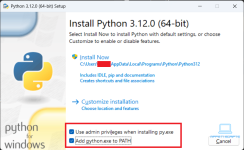Great work and even better that the codes open. Just thought I'd add a little bit to this for people who've never run python.
Don't get Python from Microsoft Store if you're using Windows. Use their installer from Pythons website.
Make sure "add python.exe to PATH" and "Use admin privileges when installing py.exe" are both checked like so:
View attachment 7652
There's still some dependencies people will need to install (customtkinter, Pillow and packaging) so I added a check at the start of the Python script:
Python:
import sys
def install(package):
subprocess.check_call([sys.executable, "-m", "pip", "install", package])
try:
import PIL
except ImportError:
install('Pillow')
try:
import customtkinter
except ImportError:
install('customtkinter')
try:
import packaging
except ImportError:
install('packaging')
This snippet needs adding in the script just below "import subprocess" and before any of the other imports. I also added a batch script that needs to be in the same directory as the script so it can be run without having to navigate to the directory with cmd. This downloads for the batch script only.

mega.nz
Let me know if you add the batch script to your zip file, then I'll remove it from my MEGA account.