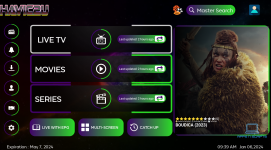If you're editing with my QuickAPKTool, APK Editor or anything that uses apktool, you'll need to search for the unicode escape sequence for "í" which is \u00ed so you'd search for "
https://dom\u00ednio.com/fzstore". Even better way is to go to the file and edit it directly:
smali_classes3\com\rtx\smar4\Config\mConfig.smali
This only happens in mobile mode with certain dpi's/res. Quick fix:
General settings
Extract
activity_general_settings_tv.xml then replace
activity_general_settings.xml in all of the layout files with the tv xml
Player crashing on movies and series
First off, I don't understand why anyone would use the built-in player for VOD with any Smarters app. It doesn't have all the codecs needed for VOD so some will play with no sound, some with no video, or both on low-powered devices (of course your smartphone that cost a good part of £1K wont have this issue because it has the fancy HW inside it to decode those missing codecs. Firesticks or cheap/older phones and tablets dont). That's unless you use software decoding on a stick/box, which if you do, kiss bye to 4K, you'll be running your device much hotter and degrading the SoC's thermal paste quicker. Just use VLC... Much more mature and feature-rich player with support for practically any codec that exists. For live TV, built in player is best and quicker to load up. Anyway, back to the problem:
Extract
honey_player_testing_tv.xml then replace
honey_player_testing.xml in all of the layout files with the tv xml
The above will get rid of the Chromecast button though. If anyones casting to a Chromecast, then they really ought to get with the times and stop killing their phone/tablets battery health but if you care enough to make it appear again... after extracting
honey_player_testing_tv.xml, edit the extracted file, search for
@id/cast_button and on the same line, change
android:visibility="gone" to
android:visibility="visible".
Another little side note. Some services have blocked the IPTVSmartersPlayer user agent so you'll get playback error on all movies and series if you don't change it. Search the apk for IPTVSmartersPlayer and replace it with the user agent you want.