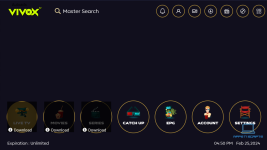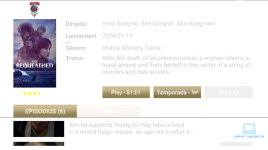You are using an out of date browser. It may not display this or other websites correctly.
You should upgrade or use an alternative browser.
You should upgrade or use an alternative browser.
DOWNLOAD smarters v4 autoads background#2 feb19
- Thread starter JEMUMAN
- Start date
My error continues, it does not load the automatic movie banners, it indicates an Autoads message, it was working perfectly 3 days ago, and now it doesn't, I tried with both panels and connects, logs in but the banners DO NOT appearclose enoughstill not the correct thread but near enough
it has to be the panel you are using ? there are two panels at the begining of this thread use the second one.
also test BEFORE you do any edits to the APK

mikmaqV4
MediaFire is a simple to use free service that lets you put all your photos, documents, music, and video in a single place so you can access them anywhere and share them everywhere.www.mediafire.com
Attachments
Jeremy_8425
Active member
- Joined
- Aug 6, 2023
- Messages
- 100
- Awards
- 2
Offline
G-man
Well-known member
- Joined
- Apr 16, 2021
- Messages
- 1,908
- Awards
- 4
Offline
I may have the solutionMy error continues, it does not load the automatic movie banners, it indicates an Autoads message, it was working perfectly 3 days ago, and now it doesn't, I tried with both panels and connects, logs in but the banners DO NOT appear
A good friend of mine (who lurks in the background
it has a few little edits that should fix the problem your seeing go to your panel and swap this with existing in your API folder
adview.php
let me know how you get on
asegura074
Well-known member
- Joined
- Oct 27, 2022
- Messages
- 172
- Awards
- 3
Offline
if i change this libe my app crash https://panel.abundantmedia.live/api/getvpndata.phpreactions is set same as original/main post
shout out to @JEMUMAN for the original post
over n out
*** Hidden text: cannot be quoted. ***
*** Hidden text: cannot be quoted. ***
[/thanks]

i tried using diferent panels and keeps crashing using MT manager
Tried all the ways with no luck
even renamed the file in the panel from api.php to getvpndata.php
All other Smarters V4 Work fine but this particular app crash when i change the line
blackestflag
Well-known member
- Joined
- Oct 19, 2022
- Messages
- 498
- Awards
- 4
Offline
if i change this libe my app crash https://panel.abundantmedia.live/api/getvpndata.php
View attachment 8988
i tried using diferent panels and keeps crashing using MT manager
Tried all the ways with no luck
even renamed the file in the panel from api.php to getvpndata.php
All other Smarters V4 Work fine but this particular app crash when i change the line
A few posts back, the original poster stated that you only need to change the mConfig string
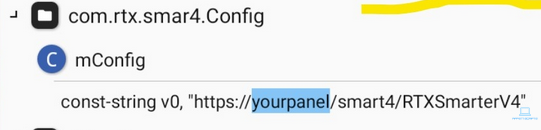
G-man
Well-known member
- Joined
- Apr 16, 2021
- Messages
- 1,908
- Awards
- 4
Offline
didnt realise Until I read this very good tutorial how easy it was to enable the plot outline in these type of background changing apps
The key now is to decide how this info will be displayed regaurding font,color,size and formating

TUTORIAL - Changing TMDB Backdrop/Posters (autoads.php)
I spotted a request on here from @blackestflag and thought I'd do some digging to figure it out myself... Then thought instead of just posting the php file or instructions on what to copy/paste... Why not make a little video documenting how I figured it out and what tools I use to help rev-eng...
appsnscripts.com
The key now is to decide how this info will be displayed regaurding font,color,size and formating

Last edited:
I may have the solution
A good friend of mine (who lurks in the background) sent me this file
it has a few little edits that should fix the problem your seeing go to your panel and swap this with existing in your API folder
adview.php
let me know how you get on
I could not fix it with the recommendations, recommended panel, app "a single url change", it is NOT the one with several url changes, I also changed the adview.php file, a blank screen appears
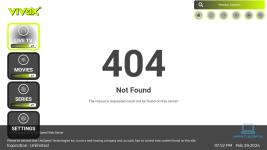
asegura074
Well-known member
- Joined
- Oct 27, 2022
- Messages
- 172
- Awards
- 3
Offline
Does anybody knows how to remove the Square box ?

Edit -----
i have found a way just edited the file in the drawable folder dashboard_import_progress.xml
i changed the shape
<shape>
<gradient
android:startColor="#3E0000FF"
android:endColor="#00FFFFFF"
android:angle="0.0"
android:type="radial"
android:centerX="50%"
android:centerY="50%"
android:gradientRadius="56%" />
</shape>
now looks better


Edit -----
i have found a way just edited the file in the drawable folder dashboard_import_progress.xml
i changed the shape
<shape>
<gradient
android:startColor="#3E0000FF"
android:endColor="#00FFFFFF"
android:angle="0.0"
android:type="radial"
android:centerX="50%"
android:centerY="50%"
android:gradientRadius="56%" />
</shape>
now looks better

Last edited:
credibletv
Well-known member
- Joined
- Jul 31, 2022
- Messages
- 143
- Awards
- 3
Offline
Sorry i was on vacation Yep that panelso after all that its the correct panel we need ?
ok fine so backdrop is the autoadds and background is the static image?
puede que tenga la solución
Un buen amigo mío (que se esconde en el fondo) me envió este archivo.
Tiene algunas pequeñas ediciones que deberían solucionar el problema que estás viendo. Ve a tu panel y cambia esto por el existente en tu carpeta API.
adview.php
Déjame saber cómo te va
I was able to resolve my mistake; The server changed my PHP version. The correct version for me is 7.4 and I was using 8.1
I could not fix it with the recommendations, recommended panel, app "a single url change", it is NOT the one with several url changes, I also changed the adview.php file, a blank screen appearsView attachment 9017
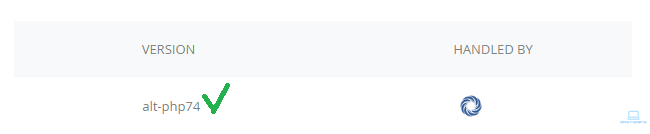

credibletv
Well-known member
- Joined
- Jul 31, 2022
- Messages
- 143
- Awards
- 3
Offline
You cant remote the square boxes but u can make as per yourDoes anybody knows how to remove the Square box ?
View attachment 9022
Edit -----
i have found a way just edited the file in the drawable folder dashboard_import_progress.xml
i changed the shape
<shape>
<gradient
android:startColor="#3E0000FF"
android:endColor="#00FFFFFF"
android:angle="0.0"
android:type="radial"
android:centerX="50%"
android:centerY="50%"
android:gradientRadius="56%" />
</shape>
now looks better
View attachment 9032
If you are using AS go to drawble search the progress and make it oval shape and it will be as per the BG imageDoes anybody knows how to remove the Square box ?
View attachment 9022
Edit -----
i have found a way just edited the file in the drawable folder dashboard_import_progress.xml
i changed the shape
<shape>
<gradient
android:startColor="#3E0000FF"
android:endColor="#00FFFFFF"
android:angle="0.0"
android:type="radial"
android:centerX="50%"
android:centerY="50%"
android:gradientRadius="56%" />
</shape>
now looks better
View attachment 9032
asegura074
Well-known member
- Joined
- Oct 27, 2022
- Messages
- 172
- Awards
- 3
Offline
using mt managerYou cant remote the square boxes but u can make as per your
If you are using AS go to drawble search the progress and make it oval shape and it will be as per the BG image
credibletv
Well-known member
- Joined
- Jul 31, 2022
- Messages
- 143
- Awards
- 3
Offline
dashboard_import_progress.xmlusing mt manager
What is the app you are using to edit ? Maybe the problem can be it .... i'm using APK Editor Pro in bluestacksit has to be your end as it worked first time for me and many others , what device are you using this on?
reason i ask is the first thing you should see is the intro ? if your not even seeing that you could be on a divice with low memory maybe?
EDIT just read your first post and you are able to log in but nothing after that ?
hmm that is strange i could add your dns to my panel and send you my apk so you can test if anything it will rule out a lot of things
KingPegasus
Well-known member
- Joined
- Jun 18, 2021
- Messages
- 715
- Awards
- 3
Offline
MT Manager is basically the standard to use to edit appsWhat is the app you are using to edit ? Maybe the problem can be it .... i'm using APK Editor Pro in bluestacks
jhonatan15
Well-known member
- Joined
- Aug 28, 2021
- Messages
- 197
- Awards
- 3
Offline
G-man
Well-known member
- Joined
- Apr 16, 2021
- Messages
- 1,908
- Awards
- 4
Offline
Read back over the topic this has been addressedView attachment 9104
Hello friends, in series it remains blank, I have already tried in different ways but I have not succeeded, any solution here?
jhonatan15
Well-known member
- Joined
- Aug 28, 2021
- Messages
- 197
- Awards
- 3
Offline
THANK YOU I had already read it, but I skipped a part and I already managed itRead back over the topic this has been addressed