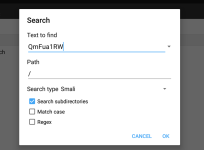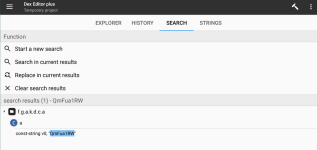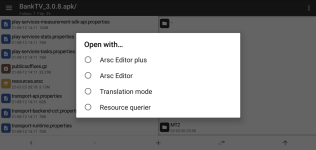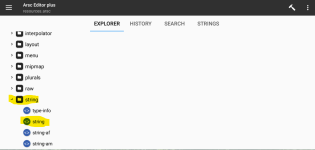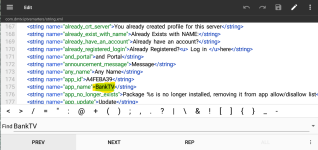hmmmm........ thinking about it

ok will give this a go,
because the app name is in base 64 its quite hard to locate within the apk unless you reverse engineer it ,
so using APK editor select the apk you want and then common edit,
View attachment 2452
you will see both the app name and the package name , you want the app name , make a note or copy it then goto
https://www.base64decode.org/
select encode at the top then encode green button , this will then give you the base64 for your app name , you need this to search for it in the APK.
View attachment 2453
Open MT manager select decompile apk from the top menu (three lines)
select your apk and then select extract apk ,
then select locate ,
then click on the apk icon ,
then click view ,
This will give you a list of all the files inside the apk but you only want to click on one of the classes.dex files ,
select Des Editor plus,
then click on the select all option,
then press ok , you are now in the smali files,
hidden in there somewhere is the base64 app name so what you do is click on SEARCH,
and enter the base64 code that is the apk name
View attachment 2454
click ok,
View attachment 2455
it will display one hit ,
click on the hit(blue highlight)
it will take you direct to the line that you need to edit,
View attachment 2456
go back to the base64 converter and put your own app name in and encode it (dont use spaces) then copy it,
back to MT manager and replace the existing with your own base64 encoded app name.
Now back out of the directory until your in the main directory again , any option to save do so,
once in the main directory scroll down and find resources.arsc
click on that and select arsc editor plus
View attachment 2457
this will open a list of files and folders,
scroll down the list until you reach string folder , click on it and then select string file,
View attachment 2458
now your in edit mode , note the three little dots top right , click on them and select search,
now type in the find option , the exact name of the app you are changing,
View attachment 2459
you have already done the base64 this is plain English edit
View attachment 2460
if you click on net it will search and find the app name your looking for,
IMPORTANT!!!!!!! you can now change/replace the name with your own but it must be the same name you converted to base64,
not base64 but the English text you converted,
back out and save and sign when given the option,
until you get back to the screen where you see app icon. with app size etc.
click on your app and select install ,
install and over write existing.
then your just about done

a bit long winded I know but this is how you do it and how so many mess this up.