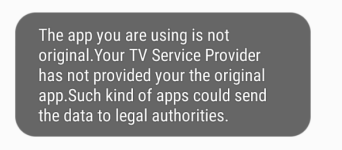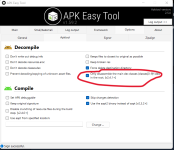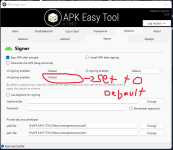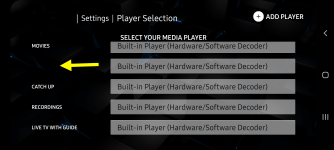jbetbetbet
Well-known member
- Joined
- Aug 10, 2021
- Messages
- 200
- Awards
- 3
Online
Make sure you delete ic_bell.xml and replace with “ic_bell.png” if the name is off won’t workWill give it a good look mate. Drawable/Ic_bell is xml... Will look again though