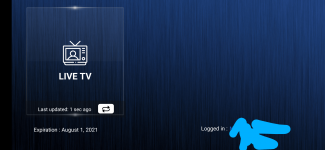Someone gave me this to make work for them today. It works ? if you take the time you can change the app name, package name, dns, images, everything and still have the master search work I did it this evening. Pain in the rear but it can be done. I used this one here.
Edit I was tired when I posted this so here is my method of making it all work. I tried doing the decompling and compile on a PC it just didn't seem to work. Maybe I'm doing it wrong.
So to make it all work I decompiled with m-tool then moved that folder to the PC. Used notepad++ did search in folders for com.dmtv.ipsmarters and com/dmtv/ipsmarters replace with the package name I wanted. Then modify the a.smali and in same folder e.smali one has app name the other is package name both in Base64 then modified the LoginActivity.smali
Then moved while folder back to Android and compiled again with m-tool. Then just did simple edit to replace images. Then even though I removed the toast it still had the grey circle so rather the search for the rest I just used NP to remove the toast like JLWOCKEE suggests below.
You only need to edit it like this if you want to have the master search working
Enjoys guys.
I have no idea who did the hard work of putting it together but great job.
Now only time will tell if it blows up.
Edit I was tired when I posted this so here is my method of making it all work. I tried doing the decompling and compile on a PC it just didn't seem to work. Maybe I'm doing it wrong.
So to make it all work I decompiled with m-tool then moved that folder to the PC. Used notepad++ did search in folders for com.dmtv.ipsmarters and com/dmtv/ipsmarters replace with the package name I wanted. Then modify the a.smali and in same folder e.smali one has app name the other is package name both in Base64 then modified the LoginActivity.smali
Then moved while folder back to Android and compiled again with m-tool. Then just did simple edit to replace images. Then even though I removed the toast it still had the grey circle so rather the search for the rest I just used NP to remove the toast like JLWOCKEE suggests below.
You only need to edit it like this if you want to have the master search working
Enjoys guys.
I have no idea who did the hard work of putting it together but great job.
Now only time will tell if it blows up.
Last edited: