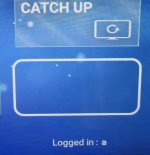Not sure if I'm right with what I'm saying here, but I'm not wanting to create my own or rebrand. Was just wanting to download Felix's and put it onto my firestick. Am I correct in thinking I can't just do that? Sorry for taking up your time with this mate.Not in the slightest offended mate
My only point is the forums purpose is not to teach people to make or rebrands apps
But for those who do to share their wares
Those want to learn can do here but by making an effort to learn rather than be taught or shown
You are using an out of date browser. It may not display this or other websites correctly.
You should upgrade or use an alternative browser.
You should upgrade or use an alternative browser.
DOWNLOAD Sky Glass+ with SmartTube launcher (YT no ads) - Smarters V3 with intro, sports, ads, launch any app. Includes custom intro.
- Thread starter FelixSchrodinger
- Start date
- Joined
- Apr 5, 2021
- Messages
- 1,726
- Awards
- 5
Offline
No mate you can't install his app and watch t.v lolNot sure if I'm right with what I'm saying here, but I'm not wanting to create my own or rebrand. Was just wanting to download Felix's and put it onto my firestick. Am I correct in thinking I can't just do that? Sorry for taking up your time with this mate.
Shergz
Active member
- Joined
- Jan 16, 2023
- Messages
- 130
- Awards
- 1
Offline
I've made all the necessary edits I needed and hosted the panel fine. It runs well, the only issue I seem to have is the intro clip only plays sound and a black screen on firestick. It plays both sound and image when testing on bluestacks or mobile device though?! Any encounters of this yourself at all? Cheers
Last edited:
- Joined
- Jun 17, 2022
- Messages
- 256
- Awards
- 3
Offline
Using my intro? I had to upload the blank vid first then upload the Sky Glass intro. Works fine for me, not run into any issues with it myself mateI've made all the necessary edits I needed and hosted the panel fine. It runs well, the only issue I seem to have is the intro clip only plays sound and a black screen on firestick. It plays both sound and image when testing on bluestacks or mobile device though?! Any encounters of this yourself at all? Cheers
Shergz
Active member
- Joined
- Jan 16, 2023
- Messages
- 130
- Awards
- 1
Offline
Yeah I uploaded uploadthisfirst.mp4 to the panel, then uploaded the blank.mp4 to my ftp img file. Only played sound on 3rd gen firestick and showed an error on 2nd gen. Mobile and bluestacks seemed okay.Using my intro? I had to upload the blank vid first then upload the Sky Glass intro. Works fine for me, not run into any issues with it myself mate
- Joined
- Jun 17, 2022
- Messages
- 256
- Awards
- 3
Offline
Not came across that myself but I've only tested on the 2021 sticks and 4K/4K Max plus my Nvidia Shield. Maybe try uploading the first one in the panel again. Open app back up, then replace files over FTP again with my intro.Yeah I uploaded uploadthisfirst.mp4 to the panel, then uploaded the blank.mp4 to my ftp img file. Only played sound on 3rd gen firestick and showed an error on 2nd gen. Mobile and bluestacks seemed okay.
Other than that, sorry I can't help.
Shergz
Active member
- Joined
- Jan 16, 2023
- Messages
- 130
- Awards
- 1
Offline
No problem mate, I've just disabled the intro in config to save the hassle insteadNot came across that myself but I've only tested on the 2021 sticks and 4K/4K Max plus my Nvidia Shield. Maybe try uploading the first one in the panel again. Open app back up, then replace files over FTP again with my intro.
Other than that, sorry I can't help.
you on about this lineThe problem was in API and if you go to where's adpage change it to adspage.php same within the app to make ads work
line 808 value = "your panel/yourfolder/api/adspage.php"
Shergz
Active member
- Joined
- Jan 16, 2023
- Messages
- 130
- Awards
- 1
Offline
I've changed the colour edits you made back to white just purely because I like the look better, but it seems to have broken the smarttube image. The tile is still there and links to the apk still but the image is blank. I've tried re-uploading the image into all required folders but still the image is blank? Any help would be appreciated as this will be ready to use for me as soon as this is fixed. Thank you.
Attachments
- Joined
- Jun 17, 2022
- Messages
- 256
- Awards
- 3
Offline
Do you know if it 100% worked before you made your edits?I've changed the colour edits you made back to white just purely because I like the look better, but it seems to have broken the smarttube image. The tile is still there and links to the apk still but the image is blank. I've tried re-uploading the image into all required folders but still the image is blank? Any help would be appreciated as this will be ready to use for me as soon as this is fixed. Thank you.
I know it doesn't work on some older sticks. I made the image myself but I've had it before where my images don't show properly on older sticks... not sure if it's a dpi setting that I'm getting wrong in Photoshop.
If it worked before your edits then I'm not sure as I don't know what edits you've made.
Shergz
Active member
- Joined
- Jan 16, 2023
- Messages
- 130
- Awards
- 1
Offline
You were correct, seems the image was broken due to being tested on an older generation stick. The stroke/focused buttons on the main menu are all white coloured instead of blue now like I wanted. The live TV preview, TV guide and some settings still have a blue border though no matter how many attempts I have at trying to change them. Are they all in the drawables or are some in seperate locations? It's not overly important this, would just finish up nicely for me using it as my main appDo you know if it 100% worked before you made your edits?
I know it doesn't work on some older sticks. I made the image myself but I've had it before where my images don't show properly on older sticks... not sure if it's a dpi setting that I'm getting wrong in Photoshop.
If it worked before your edits then I'm not sure as I don't know what edits you've made.
Attachments
- Joined
- Jun 17, 2022
- Messages
- 256
- Awards
- 3
Offline
shape_round_border_white.xmlYou were correct, seems the image was broken due to being tested on an older generation stick. The stroke/focused buttons on the main menu are all white coloured instead of blue now like I wanted. The live TV preview, TV guide and some settings still have a blue border though no matter how many attempts I have at trying to change them. Are they all in the drawables or are some in seperate locations? It's not overly important this, would just finish up nicely for me using it as my main app
shape_small_boxes_layout_focused.xml
- Joined
- Jun 17, 2022
- Messages
- 256
- Awards
- 3
Offline
No sorrt, all the images are there to swap easily onto a hardcoded version.Is this version also available without the panel variant, i.e. with the hardcoded version?
Shergz
Active member
- Joined
- Jan 16, 2023
- Messages
- 130
- Awards
- 1
Offline
That's what I thought, but it doesn't seem to change the live TV preview and settings borders color. Will take another look later.shape_round_border_white.xml
shape_small_boxes_layout_focused.xml
how exactly is this supposed to work? Do you have a manual?No sorrt, all the images are there to swap easily onto a hardcoded version.
Shergz
Active member
- Joined
- Jan 16, 2023
- Messages
- 130
- Awards
- 1
Offline
You need to find a hardcoded version that works for your service and take and replace all the images you want from this, app into the hardcoded app. You'll need an apk editor too and some basic knowledge on how to use them.how exactly is this supposed to work? Do you have a manual?
- Joined
- Jun 17, 2022
- Messages
- 256
- Awards
- 3
Offline
In colors.xmlThat's what I thought, but it doesn't seem to change the live TV preview and settings borders color. Will take another look later.
colorPrimaryFocus - live guide border
hp_cyan_light - live guide text title
white_trasparent - live guide text description
Changing those might change more than you wanted to though. Can edit colors in xml files
Live guide border - shape_checkbox_focused.xml
live guide text -activity_vlcplayer_sky_tv.xml
Johnando89
New member
- Joined
- Aug 8, 2022
- Messages
- 6
Offline
All working but one problem with network error coming on on main screen ..there isn't it logs in find and it happens after I delete all adds from panel days network error just flashed up once every so often
If I put a add / broken link / transparent giff back on panel we get working again
Any ideas what could be causing ?
If I put a add / broken link / transparent giff back on panel we get working again
Any ideas what could be causing ?
zepobinhox
Member
- Joined
- Oct 8, 2021
- Messages
- 42
- Awards
- 2
Offline
All working but one problem with network error coming on on main screen ..there isn't it logs in find and it happens after I delete all adds from panel days network error just flashed up once every so often
If I put a add / broken link / transparent giff back on panel we get working again
Any ideas what could be causing ?
It has been like that in every smarters ads I have tried, you need to have something there or that error toast always pops.
What is your goal though? If it's just to leave it empty the easiest is to remove the toast line.
EDIT: Or try renaming/deleting the adpage.php panel file, should work. (only tried with onepanel)
Last edited: