Same issue with deleting the banners
The processar_banner.php needs renaming process_banner or wont be able to add banners. Still an issue of deleting them though.
Just replace the banner.php codes with this code:
<!DOCTYPE html>
<html lang="en">
<head>
<meta charset="UTF-8">
<meta name="viewport" content="width=device-width, initial-scale=1.0">
<title>Banner Manager</title>
<style>
/* Style for layout similar to Netflix */
.banner-container {
display: flex;
flex-wrap: wrap;
justify-content: center;
margin-bottom: 20px;
}
.banner-container img {
width: 200px;
height: 100px;
object-fit: cover;
margin: 10px;
border-radius: 5px;
box-shadow: 0px 0px 10px rgba(0, 0, 0, 0.3);
transition: transform 0.3s ease;
}
.banner-container img:hover {
transform: scale(1.05);
}
.horizontal-line {
border-top: 1px solid #ccc;
margin-bottom: 20px;
}
/* Style for the edit button */
.editar-button {
background-color: transparent;
color: #fff;
border: 2px solid #fff;
padding: 5px 10px;
border-radius: 5px;
cursor: pointer;
margin-right: 5px;
transition: background-color 0.3s ease;
}
.editar-button:hover {
background-color: rgba(255, 255, 255, 0.3);
}
/* Style for the upload area when the edit form is displayed */
.editar-form {
display: none;
margin-top: 10px;
}
.editar-form input[type="file"] {
display: block;
margin-top: 10px;
}
</style>
</head>
<body>
<?php include('includes/header.php'); ?>
<div class="col-md-12 mx-auto ctmain-table">
<div class="card-body">
<div class="card ctcard">
<div class="card-header card-header-warning">
<center>
<h2><i class="icon icon-commenting"></i> Add or Edit Banners</h2>
</center>
</div>
<div class="card-body">
<div class="col-12">
<form action="processar_banner.php" method="post" enctype="multipart/form-data">
<input type="file" name="banner" accept="image/*" required>
<button class="editar-button" type="submit" name="submit">Add Banner</button>
</form>
<h2>Existing Banners</h2>
<div class="banner-container">
<?php
$directory = 'banners/';
$banners = glob($directory . '*.{jpg,jpeg,png,gif}', GLOB_BRACE);
foreach ($banners as $banner) {
echo "<div>";
echo "<img src='$banner' alt='Banner'>";
echo "<form action='processar_banner.php' method='post'>";
echo "<input type='hidden' name='old_banner' value='" . urlencode(basename($banner)) . "'>";
echo "<button class='editar-button' type='submit' name='delete'>Delete</button>";
echo "</form>";
echo "<button class='editar-button' onclick='showEditForm(this)'>Edit</button>";
echo "<form class='editar-form' action='processar_banner.php' method='post' enctype='multipart/form-data'>";
echo "<input type='hidden' name='old_banner' value='" . urlencode(basename($banner)) . "'>";
echo "<input type='file' name='new_banner' accept='image/*' required title='Upload Image'>";
echo "<button type='submit' name='edit'>Save</button>";
echo "</form>";
echo "</div>";
}
?>
</div>
<div class="horizontal-line"></div>
</div>
</div>
</div>
</div>
</div>
<?php include('includes/footer.php'); ?>
<script>
function showEditForm(button) {
var editForm = button.nextElementSibling;
editForm.classList.toggle('editar-form');
}
</script>
</body>
</html>
 appsnscripts.com
appsnscripts.com


 appsnscripts.com
appsnscripts.com

