- Joined
- Jun 17, 2022
- Messages
- 256
- Awards
- 3
Offline
Does what it says on the tin. Function over form. No pretty GUI or extensive options. Just decompiles ready for editing, recompiles, installs ready to go. Nice and quick/simple. (not guaranteed to work on all APK's but works on vast majority I've tried so far)
HOW TO USE:
Drag and drop your APK file onto the QuickAPKTool.bat file. Tool will decompile it into the main QuickAPKTool folder, then pause until the user presses any key to continue, so you can minimise the CMD window, do your edits, then re-open the window once you're done, press a key and the tool recompiles, zipaligns and signs. Once it's finished the tool asks if you want to install the APK to a connected Android device or direct on your PC. (localhost if WSA, NoxPlayer, Bluestacks etc has ADB running).
Included 3 seperate batch files (Decompile, Recompile, Install), same again, drag and drop if you want one specific function.
Enjoy
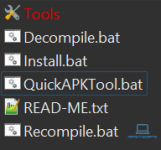
Sidenote. This is nearly 200MB in size because there's Java installer inside the tools folder along with Android SDK tools, signkeys and certs. When the batch scripts run, it does a check to see if Javas installed. If it isn't, then it installs it for you.
HOW TO USE:
Drag and drop your APK file onto the QuickAPKTool.bat file. Tool will decompile it into the main QuickAPKTool folder, then pause until the user presses any key to continue, so you can minimise the CMD window, do your edits, then re-open the window once you're done, press a key and the tool recompiles, zipaligns and signs. Once it's finished the tool asks if you want to install the APK to a connected Android device or direct on your PC. (localhost if WSA, NoxPlayer, Bluestacks etc has ADB running).
Included 3 seperate batch files (Decompile, Recompile, Install), same again, drag and drop if you want one specific function.
Enjoy
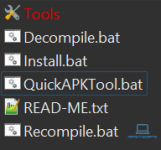
Sidenote. This is nearly 200MB in size because there's Java installer inside the tools folder along with Android SDK tools, signkeys and certs. When the batch scripts run, it does a check to see if Javas installed. If it isn't, then it installs it for you.
Last edited: