Where do I add this( android:visibility="gone")to hide it? Tell me which lineLayout, portal_item, portal_item_add
You are using an out of date browser. It may not display this or other websites correctly.
You should upgrade or use an alternative browser.
You should upgrade or use an alternative browser.
DOWNLOAD IBO TMDB
- Thread starter newkivo
- Start date
G-man
Well-known member
- Joined
- Apr 16, 2021
- Messages
- 1,946
- Awards
- 4
Offline
- Joined
- Jan 18, 2024
- Messages
- 169
- Awards
- 2
Offline
Simple solution would be to replace the qr image in drawable with a blank image if you wanted removed
Last edited:
- Joined
- Apr 25, 2021
- Messages
- 287
- Awards
- 2
Offline
Or create a qr image and replace. Nice selling point to add buyers qr to their telegram, discord or website.Simple solution would be to replace the qr image in drawable with a blank image of you wanted removedBut the scan QR to add playlist is still the same in xml.
- Joined
- Jan 18, 2024
- Messages
- 169
- Awards
- 2
Offline
Personally i think the qr image is a waste of time. Even the one that can actually set up playlist with. How many customers are going to actually use it lolOr create a qr image and replace. Nice selling point to add buyers qr to their telegram, discord or website.
- Joined
- Apr 25, 2021
- Messages
- 287
- Awards
- 2
Offline
Just an option.Personally i think the qr image is a waste of time. Even the one that can actually set up playlist with. How many customers are going to actually use it lol
- Joined
- Jan 18, 2024
- Messages
- 169
- Awards
- 2
Offline
The text is still in xml so if you search it correctly you will see itHow did you manage it?
G-man
Well-known member
- Joined
- Apr 16, 2021
- Messages
- 1,946
- Awards
- 4
Offline
nope could not find the text and i pulled it apart also the qr image i could not find
this is what displays the qr code but i searched for that and it does to show an xml or an image
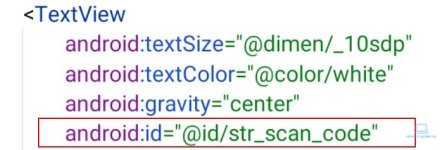
Initially i thought it was this text but its not if you look at the image above
this is what confussed me it was jbetbet that explained if i set dimensions to zero for both they would be hidden , i dont know why but
that was how it is
also had to change a few little things like sdp to sp etc.
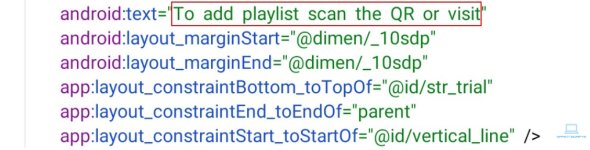
this is what displays the qr code but i searched for that and it does to show an xml or an image
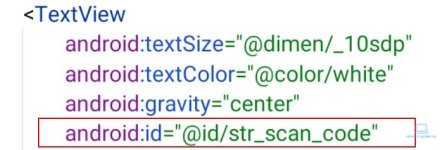
Initially i thought it was this text but its not if you look at the image above
this is what confussed me it was jbetbet that explained if i set dimensions to zero for both they would be hidden , i dont know why but
that was how it is
also had to change a few little things like sdp to sp etc.
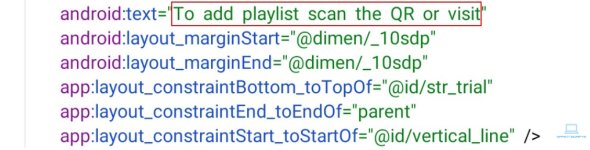
Last edited:
G-man
Well-known member
- Joined
- Apr 16, 2021
- Messages
- 1,946
- Awards
- 4
Offline
where do you see the user agent ?Great app and looks good with the tmdb backgrounds. Need info to change user agent.
- Joined
- Jan 18, 2024
- Messages
- 169
- Awards
- 2
Offline
You can remove it without editing the dimensions. But yeh that is another way which will work.nope could not find the text and i pulled it apart also the qr image i could not find
this is what displays the qr code but i searched for that and it does to show an xml or an image
View attachment 8825
Initially i thought it was this text but its not if you look at the image above
this is what confussed me it was jbetbet that explained if i set dimensions to zero for both they would be hidden , i dont know why but
that was how it is
also had to change a few little things like sdp to sp etc.
View attachment 8826
G-man
Well-known member
- Joined
- Apr 16, 2021
- Messages
- 1,946
- Awards
- 4
Offline
lol my point is i could not find it to remove it , iset visability to gone but still showed there is not an actual image to edit or removeYou can remove it without editing the dimensions. But yeh that is another way which will work.
nope could not find the text .... this is what displays the qr code but i searched for that and it does to show an xml or an image
View attachment 8825
usually with these edits there are several ways to achieve the same goal
example with the "scan qr to add playlist" text you ended up using 0 dimensions,..... you could just as easily..... set the textsize to 0, or ....set the text color to trans parent and either one would make the text "disappear" (id swap, dummy views, dex edits and several more ways would all achieve same goal too but that's an aside)
unless previously removed by someone else, the text "scan qr to add playlist" would typically/by default be in xml(and dex).... but 'simply/only' changing it in xml would have no effect as it uses dex to 'set the text' for that view
as standard/default, the item you highlighted i.e. (android:id="@id/str_scan_code") is actually what's 'partly responsible' for the "scan qr to add playlist" text but as you can see in your highlight it is an "id"(str_scan_code) of a textview and not an actual text..... which means if you change any of the 'attributes' of the textview(dimension, textsize, color etc) you'll see it affects the text shown in the app
on the dex level, the reference to the "id" can even be "directed" to display a different text(or nothing at all) which in effect changes/removes the "scan qr to add playlist" shown in the app for example in pic1 below, the text "scan qr to add playlist" is changed to now display "black mamba" just for kicks

as per the qrcode "image", it can easily be "removed" as @SamChapman rightly said by simply using a transparent/blank image,.... also using 0 dimensions on the "imageview" of the qr_code will remove it too
summary being... several ways to skin a cat
Attachments
Last edited:
The qr image is in /res/drawablelol my point is i could not find it to remove it , iset visability to gone but still showed there is not an actual image to edit or remove
G-man
Well-known member
- Joined
- Apr 16, 2021
- Messages
- 1,946
- Awards
- 4
Offline
The qr image is in /res/drawable
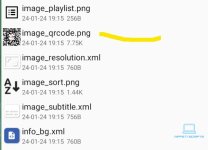
This is not the qr image being displayed i tried that first as anyone would do ,the point i was making is the QR image is not anywhere easily to be found , i totally decompiled the apk and did advanced searches for the image and the text and both did not show , i have hidden them by setting values to zeros but i still could not find either text or image location
G-man
Well-known member
- Joined
- Apr 16, 2021
- Messages
- 1,946
- Awards
- 4
Offline
where is the actual QR code stored in the app ? its not the same one that is in the res/drawable folder thats what i could not work out the locationusually with these edits there are several ways to achieve the same goal
example with the "scan qr to add playlist" text you ended up using 0 dimensions,..... you could just as easily..... set the textsize to 0, or ....set the text color to trans parent and either one would make the text "disappear" (id swap, dummy views, dex edits and several more ways would all achieve same goal too but that's an aside)
unless previously removed by someone else, the text "scan qr to add playlist" would typically/by default be in xml(and dex).... but 'simply/only' changing it in xml would have no effect as it uses dex to 'set the text' for that view
as standard/default, the item you highlighted i.e. (android:id="@id/str_scan_code") is actually what's 'partly responsible' for the "scan qr to add playlist" text but as you can see in your highlight it is an "id"(str_scan_code) of a textview and not an actual text..... which means if you change any of the 'attributes' of the textview(dimension, textsize, color etc) you'll see it affects the text shown in the app
on the dex level, the reference to the "id" can even be "directed" to display a different text(or nothing at all) which in effect changes/removes the "scan qr to add playlist" shown in the app for example in pic1 below, the text "scan qr to add playlist" is changed to now display "black mamba" just for kicks
View attachment 8829
as per the qrcode "image", it can easily be "removed" as @SamChapman rightly said by simply using a transparent/blank image,.... also using 0 dimensions on the "imageview" of the qr_code will remove it too
summary being... lot's of ways to skin a cat


