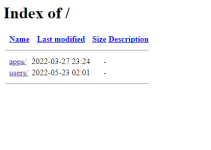- Joined
- Jun 29, 2021
- Messages
- 211
- Awards
- 3
Offline
What's the problem, you say it's not safe? In short, we can use Google; they will provide you with simple search commands and tools that you can use to target these exposed websites.
You might have, for instance, a very important zip file that you do not want to share. This zip file just happens to be inside your apps folder as you see in the picture. In other words, all you need to do is have a user find your site by using Google to type in that specific command, and boom. The file is now compromised and accessible on the internet. A lot of us use this method to easily access our content and provide it to others. But, in true words, this is not the correct way. To fully protect this site from being found by others you must include an index.html or PHP that will show something instead of an open directory.
I have a solution for you today that I've been using for a while and want you guys to be protected as well.
It not only is an index that closes your directory but still allows your users to search and find the applications you need.
It's not pretty but it works and it's simple. I have made a few edits and custom b64 images inside, to support more than the average files.
Simply place the index.php wherever you want your directory to be protected this means images, files, documents, files inside files you name it.
It's not full protection as it still allows users to find the files (manually) but, hehe it should keep those pesky index searchers out of reach.
it should keep those pesky index searchers out of reach.

You might have, for instance, a very important zip file that you do not want to share. This zip file just happens to be inside your apps folder as you see in the picture. In other words, all you need to do is have a user find your site by using Google to type in that specific command, and boom. The file is now compromised and accessible on the internet. A lot of us use this method to easily access our content and provide it to others. But, in true words, this is not the correct way. To fully protect this site from being found by others you must include an index.html or PHP that will show something instead of an open directory.
I have a solution for you today that I've been using for a while and want you guys to be protected as well.
It not only is an index that closes your directory but still allows your users to search and find the applications you need.
It's not pretty but it works and it's simple. I have made a few edits and custom b64 images inside, to support more than the average files.
Simply place the index.php wherever you want your directory to be protected this means images, files, documents, files inside files you name it.
It's not full protection as it still allows users to find the files (manually) but, hehe