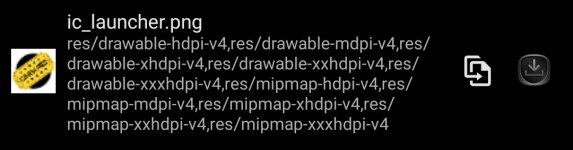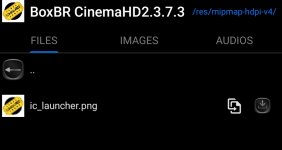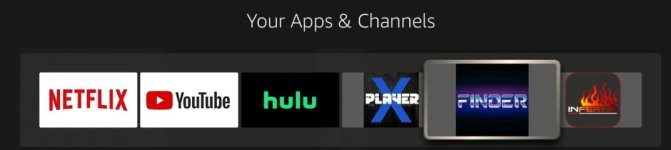This is a common problem for quite a few apps that have been modded the wrong way ,
what I think you have done is forget about the MIPMAP folders ?
you change the launcher icon in RES /DRAWABLE but you have to go into the mipmap folders and change the icon and banner there as well
View attachment 2578
Its a common problem you often see with modded xciptv ,
depending on what version you have I would check mipmap folders first , if they are ok recheck the res/drawable folders there are around 18 of them and see if you missed the banner.png or tvbanner.png I think in Cinema hd its called ic_tv.jpg check all drawable folders and change.
View attachment 2579