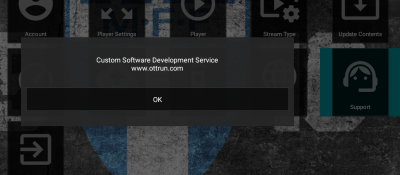- Joined
- Feb 20, 2022
- Messages
- 59
- Awards
- 3
Offline
Hello
Im using Fire XCIPTV 5.0.1 (714) Hardcoded as base for my project, thank you for this share.
I have some questions if anyone can point out some directions or help me out, im new to this, im using MT Manager VIP'ed
If this post have to many questions admin can remove my post and i take them one by one.
1. Regarding the 4 buttons, can they be moved down / left / Right a couple of cm to view the background better

2. Can this install picture be changed, i cant seem to find it anywhere
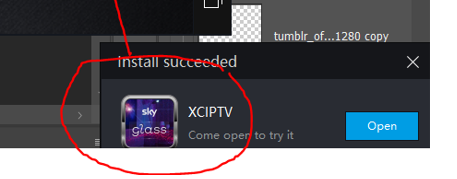
3. Can this message under the support button in settings also be changed, probably yes but i cant find this either.
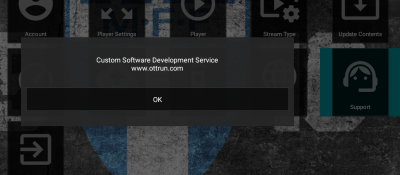
Im using Fire XCIPTV 5.0.1 (714) Hardcoded as base for my project, thank you for this share.
I have some questions if anyone can point out some directions or help me out, im new to this, im using MT Manager VIP'ed
If this post have to many questions admin can remove my post and i take them one by one.
1. Regarding the 4 buttons, can they be moved down / left / Right a couple of cm to view the background better

2. Can this install picture be changed, i cant seem to find it anywhere
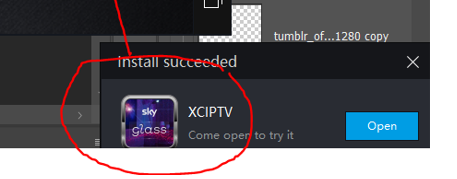
3. Can this message under the support button in settings also be changed, probably yes but i cant find this either.