ReaperDevil7
Well-known member
- Joined
- Aug 23, 2021
- Messages
- 557
- Awards
- 3
Offline
As @G-man explained it could well be because my apk tool ain't on latest version but can't seem to find it online or update within the app currently installed
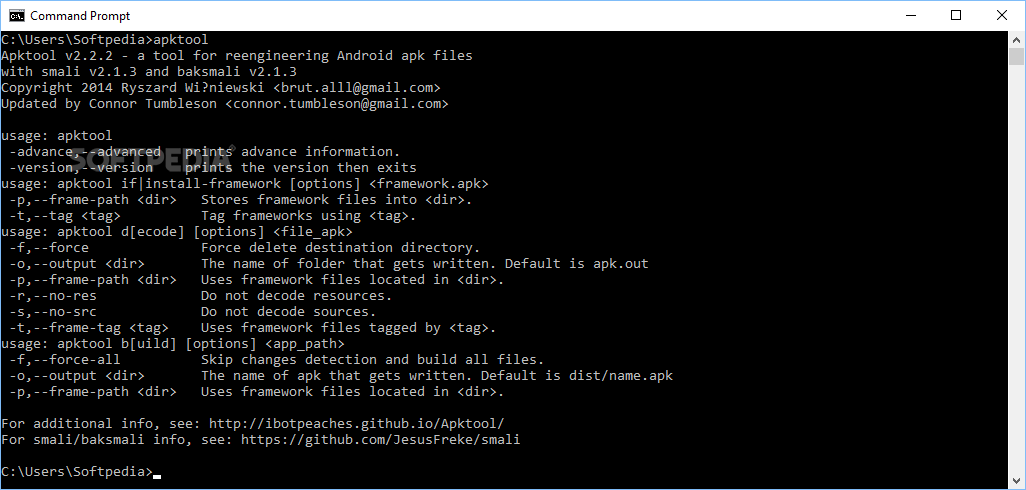
did you get sorted?Hey did you get it to work yet? I am havingissues finding where to put my pane url .
I got it all sorted. Now I'm looking for EPG links.did you get sorted?
I didn't need to put epg url in it showed automatically, but this could be down to provider issue. Try putting your dns in as normal but add this to it xmltv.php?username=insert USERNAME here&password=insert PASSWORD here&type=m3u_plus&output=tsI got it all sorted. Now I'm looking for EPG links.
That's mac u put into panel to send ur service to appI edited the lib files, but can't figure how to get pass this screen with the random mac address. I tried using my tv mac address, and my google mac address.
Thanks. But that didn't work either. Must be something else I'm doing wrong. I'll recheck my lib edits.That's mac u put into panel to send ur service to app
It has parts of shaks stb code and redundant images from stb so think it was built on itThis looks like a upgraded version of Shak's Supa Q.
Can you tell me where in the panel that I put my service. I got everything launched and even the panel and I am watching the demos on the app. But I would like to see how to get the services to the app through the panel. Sorry this is a newbeThat's mac u put into panel to send ur service to app
Aye it's a combo of ibo, stb, legazy & supa q in oneThis looks like a upgraded version of Shak's Supa Q.
Did you get sorted?Thanks. But that didn't work either. Must be something else I'm doing wrong. I'll recheck my lib edits.
So once you've got the mac from app in settings you go to panel, left hand side menu go into users tab then create new, enter mac, server dns then username and passwordCan you tell me where in the panel that I put my service. I got everything launched and even the panel and I am watching the demos on the app. But I would like to see how to get the services to the app through the panel. Sorry this is a newbe
question.
I've done that. But how do I get the different sources. Why is it still showing just the tutorials.So once you've got the mac from app in settings you go to panel, left hand side menu go into users tab then create new, enter mac, server dns then username and password
USERS section on the panel there isn't many sections on the panel so it's not that hard enter the device id mac address that shows on startup/app settings... and then follow up with your iptv providers dns and user and pass on the panel be sure to set an expiry date on the panel too it couldn't be any easier bossI've done that. But how do I get the different sources. Why is it still showing just the tutorials.
USERS section on the panel there isn't many sections on the panel so it's not that hard enter the device id mac address that shows on startup/app settings... and then follow up with your iptv providers dns and user and pass on the panel be sure to set an expiry date on the panel too it couldn't be any easier boss yeah I have a few u
I couldn't agree more. And it's something smaller than missing. And you just bought it out. How do I enter my providers DNS username and password is there a particular format. I'm on the panel and I see where to enter it. Is asking for the DNS and server. I have four access to my panel. So I guess I'm getting the two confused on where to get the DNS from or the server information? I am a little new to this. But I'm waiting to learn and appreciate all help.USERS section on the panel there isn't many sections on the panel so it's not that hard enter the device id mac address that shows on startup/app settings... and then follow up with your iptv providers dns and user and pass on the panel be sure to set an expiry date on the panel too it couldn't be any easier boss
Service name call what u like dns is ur service dns and username and password is the customers login details. Which in this case as ur trying to get it working is ur login details for serviceI couldn't agree more. And it's something smaller than missing. And you just bought it out. How do I enter my providers DNS username and password is there a particular format. I'm on the panel and I see where to enter it. Is asking for the DNS and server. I have four access to my panel. So I guess I'm getting the two confused on where to get the DNS from or the server information? I am a little new to this. But I'm waiting to learn and appreciate all help.