is there any chance you can try hestiacp and help me out pal im stuck at pointing the domain to the nameservers of the panel also cloudflare dont seem to want to add a website at the moment for me to use there dns servers but i have put in a ticket to them to see if it can get fixed also hestiacp has the option to choose diferent php versions which i like as i prefer to use php7.4 and so have added sourceguardian and ioncube plugins to it ready for when i can get it running with my domain
Ok... This is what I did for a Hestia installation... (FWIW, It looks like the same procedure applies to Vesta as they seem to be very similar at a quick glance)
Ubuntu 20 Server
Login via SSH.
1. set root password
sudo passwd root
2. Set Fixed IP Address (edit if necessary)
(replace dhcp4: yes and everything below)
sudo nano -w /etc/netplan/00-* (Spaces count!)
dhcp4: no
addresses: [192.168.0.4/24]
gateway4: 192.168.0.1
nameservers:
addresses: [8.8.4.4,8.8.8.8]
version: 2
(Exit & save)
sudo netplan apply
Open new terminal & connect to new IP as root
3) Change hostname to FQDN: (Note this does not need to be registered domain to work on a local network)
hostnamectl set-hostname server1.example.com
hostnamectl status
nano -w /etc/hosts
127.0.1.1 server1.example.com server1
(Exit & save)
4) Installation process
apt update
cd /usr/local/src
wget https://raw.githubusercontent.com/hestiacp/hestiacp/release/install/hst-install.sh
bash hst-install.sh
(I removed the conflicting packages when asked...)
Proceed: Y
admin email: [email protected]
Congratulations!
You have successfully installed Hestia Control Panel on your server.
Ready to get started? Log in using the following credentials:
Admin URL: https://hestia.something.tld:8083
Username: admin
Password: UNom3eGyxlBixkvZ
Pointed router HTTP & HTTPS to IP Address of new server (For clients sites)
Forwarded port 8083 to IP Address of new server (For admin page)
Logged in as admin
Clicked WEB menu
Add Web Domain
Hestia suggested to create user... So, create user first:
username: user
email: [email protected]
pw: 8dhpSlp0qoqFtH4L
email credentials: [email protected]
Save user data

Log in as user just created
add domain & click the save button
ie: appsnscripts.something.tld
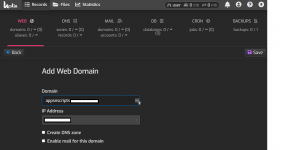
Click the back button after it is created
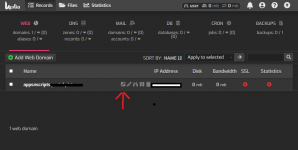
Click on the 'open in new window' arrow and you should see this:
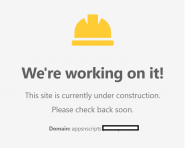
Last edited: