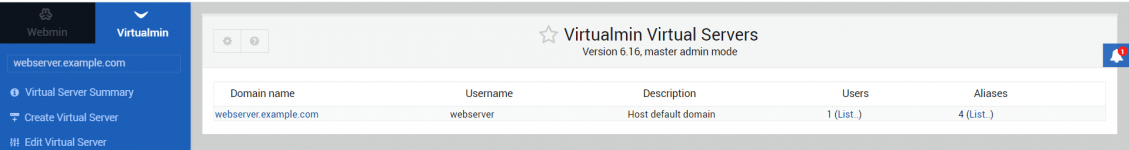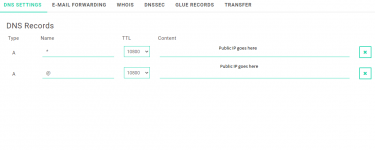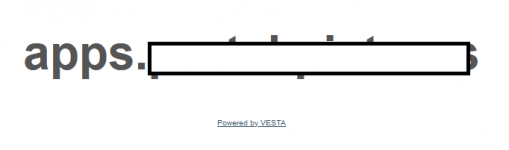In this tutorial, I'm going to walk you through on how to set up a complete, fully featured website hosting server. If you have a old pc in the basement or a VPS somewhere, this is a great way to utilize it and maybe even make a few bucks off it.
A decent upload speed doesn't hurt either It'll help to keep your visitors from waiting too long while data is sent.
A little familiarity with linux is nice, but I don't think it is necessary. I'll go step by step and walk you thru it anyway.
A long, long time ago, I found myself in need of multiple websites & domains. Forums, Blogs, E-Commerce, Bit Bucket, classifieds, real estate, etc, etc...
I spent several months testing out various panels, and for one reason or another, this software seemed to be what worked best for me.
Aside from hosting your own domain, you can easily
Anyway, let's get started:
Part 1:
Part 2:
A decent upload speed doesn't hurt either It'll help to keep your visitors from waiting too long while data is sent.
A little familiarity with linux is nice, but I don't think it is necessary. I'll go step by step and walk you thru it anyway.
A long, long time ago, I found myself in need of multiple websites & domains. Forums, Blogs, E-Commerce, Bit Bucket, classifieds, real estate, etc, etc...
I spent several months testing out various panels, and for one reason or another, this software seemed to be what worked best for me.
Aside from hosting your own domain, you can easily
- Create unlimited sub-domains. For example: panels.domain.com or hosting.domain.com, etc, etc...
- Host your own email server
- Create Client Accounts for domains
- Create or utilize Installation Scripts
- MySQL & some other DB I can't recall at the moment...
- Two factor authentication, certificate logins, brute force protection, and many other security features.
- Statistical Graphs galore! All the required Number of visitors, etc, etc fields charted!
- Integrated backup & restore feature...
Anyway, let's get started:
Part 1:
Part 2:
Attachments
Last edited: