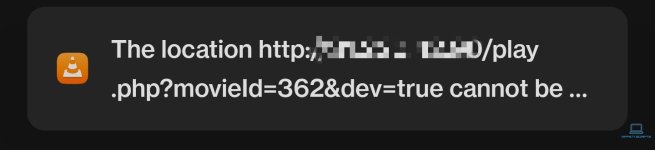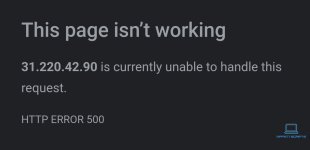Hi uploaded to hosting and edited with TMDB key can someone help with where to go from there please .TMDB To VOD Playlist
Create Movies and TV Series Video on Demand (VOD) Playlist's using Xtream Codes or M3U8 Format.
Generate video-on-demand movie and TV series playlists effortlessly with this script. The script utilizes TMDB and Real Debrid (with a few direct sources that do not require a Real Debrid API key) to dynamically create playlists. By emulating Xtream Codes apps like Tivimate, IPTV Streamers Pro, XCIPTV Player, NexTV, and others, it provides comprehensive metadata including descriptions, cast and crew details, trailers, poster images, and backdrop images.
Features
- Dynamic playlist generation for movies and TV series
- Integration with TMDB and Real Debrid for enhanced content retrieval
- Emulation of Xtream Codes apps for full metadata details
- Inclusion of Daddylive HD as a Live TV source (load daddylive_playlist_m3u.php as an M3U List).
If you get a 403 error while playing the live tv try using an external player like the MxPlayer.- Support for configuring referrer for playing live streams
- Automatic caching of found links for efficient playback
Setup Video:
Configuration:
Begin by configuring the script with a mandatory free TMDB API key and an optional Real Debrid private key.
Run the Scripts: Execute create_playlist.php for movies and create_tv_playlist.php for TV series. Schedule these two files to run once or twice daily using Windows Scheduler or as a cron job through your hosting panel.
Xtream Codes Integration: Once the scripts have been executed at least once, you can enter your IP address or domain as an Xtream Codes server. The username and password can be set to anything since the script doesn't require authentication. This will automatically load the previously generated Movies and TV Series playlists into the app.
Non-Xtream Codes Apps: If your app does not support Xtream Codes, locate the playlist.m3u8 in the same folder after running create_playlist.php and load it as an M3U playlist. Note that M3U playlists are available for movies and live TV only; TV series cannot be loaded as an M3U playlist.
Playback: Once everything is set up and the playlists are loaded, you should be able to play a video. Clicking the play button will trigger the script to search multiple websites in the background for a playable link. Please be patient and allow some time for a link to be found and streaming to commence. The script caches and stores the found link for approximately 3 hours, aligning with the typical access token expiration of most direct sources, which occurs at around 4 hours.
Local Hosting: If you lack a hosting company to run this extremely lightweight script, you can install and run software on your desktop computer like Xampp.
Contribution and Feedback
This project started as a weekend experiment to learn how to code. I'm committed to refining and expanding it if there's enough interest from users like you. Your feedback and support are invaluable!
Legal Disclaimer
This script retrieves movie information from TMDB and searches for related content on third-party websites. The legality of streaming or downloading content through these websites is uncertain. Please exercise caution and consider the legal and ethical implications of using this script to access and consume copyrighted content. Always respect copyright laws and the terms of service of the websites you visit.
Important: Make sure to put this into the root folder since some apps do not work well with sub directories.
TheTVApp Channel List:
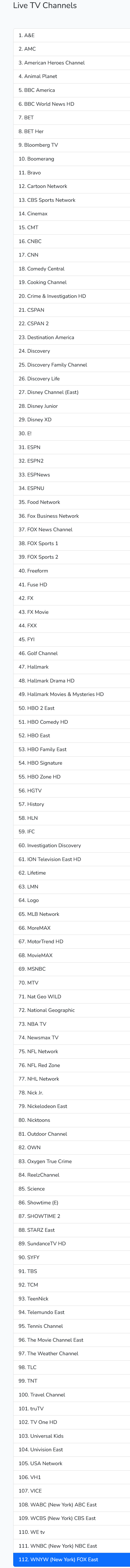
Updated (10/20/2023):
Added the TheTVApp through Xtream Codes Api. TheTVApp will be loaded as a Live TV source when adding your server. Verified to be working with Smarters and Tivimate. The streaming is great very little to no buffering, however the quality is in SD.
Updated (11/07/2023):
Fixed a small change TheTVApp made that broke live_play.php causing the live streaming to stop working. Both tmdb-to-vod-playlist.zip and updates-only.zip contain the fix. If you already have the files downloaded just extract the updates-only.zip and replace the old live_play.php. New users download the tmdb-to-vod-playlist.zip.
The TheTVApp has been constantly changing the way their free streams are being encrypted. I have once again updated the script and waited a few days to release it. Hopefully now it will stay working.
I also fixed an issue with the play url in playlist.m3u8 when running the create_playlist.php.
Updated (11/13/2023):
- Bug Fixes: Successfully fixed numerous bugs, enhancing the overall performance and stability of the script.
- Logging: Added a new feature, detailed_log.html, for in-depth insight into the script’s link-searching process. Note: The logging system is still being refined, as I continue to learn and improve this script.
- Expanded Site Support for Non Real-Debrid Version: Included additional sites and extractors in the Non Real-Debrid version.
- Fixed TheTVAPP: Observed consistent and stable performance from TheTVAPP for over a week, thanks to the latest updates.
- Requires a Fresh Install: Due to significant changes in Global variables and other core aspects of the script, a fresh installation is required for this update to function correctly.
Currently exploring ways to include additional languages more effectively. If you need support for specific languages or sites that post streaming links in your preferred language, please reach out. I am open to adding these in the next upcoming updates.
You are using an out of date browser. It may not display this or other websites correctly.
You should upgrade or use an alternative browser.
You should upgrade or use an alternative browser.
DOWNLOAD Create Movies and TV Series Video on Demand (VOD) Playlist's Using Xtream Codes or M3U8 Format
- Thread starter gogetta69
- Start date
screentimeiptv
New member
- Joined
- Jan 11, 2022
- Messages
- 7
Offline
I've installed this directly onto my VPS server and made the edits to the config file, but when I run it, it's only pulling in the Live TV channels (which do not work) and no VOD titles. I have the TMDB key loaded, but no Real Debrid.
Any help would be appreciated.
Any help would be appreciated.
BotGOD
I AM OKAY
- Joined
- Jul 2, 2021
- Messages
- 30
- Awards
- 2
Offline
@gogetta69 can we use this to my own source ex. movies series. because i have my own movies with hardsub. thx
mike090682
Well-known member
- Joined
- Nov 7, 2021
- Messages
- 63
- Awards
- 3
Offline
Got this working great through my PC following the video, thanks very much its brilliant. I have added to my host and added to tivi and the playlist loads but nothing plays, not sure where I have gone wrong. Any help would be appreciated, thanks.
Question . If I place one domain folder the movies not play? Need to be on root folder I test the m3u8 on vlc without real debris key and not get result
Yes, its best to install in the root folder if using Xtream Codes. But if you are using an M3U8 playlist you shouldnt have a problem.
Any new updates on your script yet
Was working on one and it actually took longer then i thought.
Hi uploaded to hosting and edited with TMDB key can someone help with where to go from there please .
Watch the setup video it helps to explain the process of getting everything up and running. if you have an issue let me know on github.
I've installed this directly onto my VPS server and made the edits to the config file, but when I run it, it's only pulling in the Live TV channels (which do not work) and no VOD titles. I have the TMDB key loaded, but no Real Debrid.
Any help would be appreciated.
Which app were you using? Also, try setting the $userSetHost to your servers IP address to see if that helps.
@gogetta69 can we use this to my own source ex. movies series. because i have my own movies with hardsub. thx
That's a great idea. I will definitely be looking into adding this. But as of now it is not possible. I will have to look at how to pull the meta data for the local files.
Got this working great through my PC following the video, thanks very much its brilliant. I have added to my host and added to tivi and the playlist loads but nothing plays, not sure where I have gone wrong. Any help would be appreciated, thanks.
Are you adding the actual ip address to your computer, and not the 127.0.0.1? Also, you can try pulling a movie manually in your browser by going to http://YOUR_IP_ADDRESS/play.php?movieId=105&dev=true
Updated (12/08/2023):
Added the Premiumize service as an alternative to Real-Debrid. (used only with torrent sites)
Added threads when searching torrent sites for magnet links. (speeds up the time it takes to find a link)
Added and fixed direct movie and tv show sources as well as more link extractors.
Added TheTvApp sports section in the Live TV Playlist (set your app to load epg and playlist every 12 hours or less.)
Added PlutoTV to the live tv playlist (Multi Languages Here: https://github.com/matthuisman/i.mjh.nz)
Redesigned the Live TV and DaddyLive functions and playlist. (all of the images in the playlist are working)
Fixed a lot of bugs in the torrent search and filtering functions. (it finds links much more often now)
Fixed the sorting by resolution and more likely to get higher quality links (torrent sites)
After installation open the Read Me.txt or load the http://YOUR_IP_ADDRESS/info.php in your browser.
Overall this update should fix a lot of the problems I am sure that you were having. I'm learning as I go and the old code had a lot of problems that I have now fixed.
Added the Premiumize service as an alternative to Real-Debrid. (used only with torrent sites)
Added threads when searching torrent sites for magnet links. (speeds up the time it takes to find a link)
Added and fixed direct movie and tv show sources as well as more link extractors.
Added TheTvApp sports section in the Live TV Playlist (set your app to load epg and playlist every 12 hours or less.)
Added PlutoTV to the live tv playlist (Multi Languages Here: https://github.com/matthuisman/i.mjh.nz)
Redesigned the Live TV and DaddyLive functions and playlist. (all of the images in the playlist are working)
Fixed a lot of bugs in the torrent search and filtering functions. (it finds links much more often now)
Fixed the sorting by resolution and more likely to get higher quality links (torrent sites)
After installation open the Read Me.txt or load the http://YOUR_IP_ADDRESS/info.php in your browser.
Overall this update should fix a lot of the problems I am sure that you were having. I'm learning as I go and the old code had a lot of problems that I have now fixed.
Last edited:
mike090682
Well-known member
- Joined
- Nov 7, 2021
- Messages
- 63
- Awards
- 3
Offline
I assume putting it on my cpanel hosting I am to use the ip or URL I have associated with it? Using and hosting on my PC works great and everything pulls through, will try pulling a movie through on browserWatch the setup video it helps to explain the process of getting everything up and running. if you have an issue let me know on github.
Which app were you using? Also, try setting the $userSetHost to your servers IP address to see if that helps.
That's a great idea. I will definitely be looking into adding this. But as of now it is not possible. I will have to look at how to pull the meta data for the local files.
Are you adding the actual ip address to your computer, and not the 127.0.0.1? Also, you can try pulling a movie manually in your browser by going to http://YOUR_IP_ADDRESS/play.php?movieId=105&dev=true
I assume putting it on my cpanel hosting I am to use the ip or URL I have associated with it? Using and hosting on my PC works great and everything pulls through, will try pulling a movie through on browser
If it's on a public server you really shouldnt have to add anything to the $userSetHost. In the config.php set the $GLOBALS['DEBUG'] to true and then from your browser trying accessing: http://YOUR_IP_ADDRESS/play.php?movieId=105&dev=true
If you dont see an error in the browser look in the same location the files are in for an error log. If you need me to take a look at it you can email or dm me. My email is in the script.
KingPegasus
Well-known member
- Joined
- Jun 18, 2021
- Messages
- 719
- Awards
- 3
Offline
@gogetta69 does this have to be on USA server if using vps?
@gogetta69 does this have to be on USA server if using vps?
I haven't tried it personally but I don't see it being a problem unless some of the websites are geoblocking, and I really don't think that they are.
KingPegasus
Well-known member
- Joined
- Jun 18, 2021
- Messages
- 719
- Awards
- 3
Offline
I ask cuz i have it on UK vps. Movies and Series populate but don't play. And Live TV doesn't populate either. I even tried playing streams in external players (VLC & MX Player Pro)I haven't tried it personally but I don't see it being a problem unless some of the websites are geoblocking, and I really don't think that they are.
I ask cuz i have it on UK vps. Movies and Series populate but don't play. And Live TV doesn't populate either. I even tried playing streams in external players (VLC & MX Player Pro)
Neither the "create_playlist.php" nor the "create_tv_playlist.php" use curl. So if those are working but the other files aren't it might mean that curl is not running on your server. Try creating a check.php file and saving this in it:
<?php phpinfo(); ?>
Now open that file in your browser to see if curl is enabled. If not that is the problem.
Have you tried loading?
/play.php?movieId=105&dev=true
What were the results? ...and also check for a error log in the files location. I wonder if its the .htaccess but it's difficult to know for sure without more information. If you can share as much detail as possible of the errors or anything else that might help. Then i can try to mimic the behavior here.
Reply here or on github, or even email me and I dont mind helping. I would like to know whats going wrong myself. Thanks.
KingPegasus
Well-known member
- Joined
- Jun 18, 2021
- Messages
- 719
- Awards
- 3
Offline
Curl is installed and tried playing the URLNeither the "create_playlist.php" nor the "create_tv_playlist.php" use curl. So if those are working but the other files aren't it might mean that curl is not running on your server. Try creating a check.php file and saving this in it:
<?php phpinfo(); ?>
Now open that file in your browser to see if curl is enabled. If not that is the problem.
Have you tried loading?
/play.php?movieId=105&dev=true
What were the results? ...and also check for a error log in the files location. I wonder if its the .htaccess but it's difficult to know for sure without more information. If you can share as much detail as possible of the errors or anything else that might help. Then i can try to mimic the behavior here.
Reply here or on github, or even email me and I dont mind helping. I would like to know whats going wrong myself. Thanks.
Attachments
Curl is installed and tried playing the URL
I meant load this in the browser. if something is wrong you might see it displayed on the page.
/play.php?movieId=105&dev=true
KingPegasus
Well-known member
- Joined
- Jun 18, 2021
- Messages
- 719
- Awards
- 3
Offline
I'm running PHP Version 8.0.28 and im starting to think it may be because you are running a different version. This is all new to me so I am going to look into how to check my scripts compatibility. The 500 error can mean that your version of PHP might not be compatible
KingPegasus
Well-known member
- Joined
- Jun 18, 2021
- Messages
- 719
- Awards
- 3
Offline
Do me a favor...I'm running PHP Version 8.0.28 and im starting to think it may be because you are running a different version. This is all new to me so I am going to look into how to check my scripts compatibility. The 500 error can mean that your version of PHP might not be compatible
And post your contact information in your GitHub. I don't have a GitHub account and i know we can't post contact information on here for some odd reason. But if you have a telegram post that as well.
Do me a favor...
And post your contact information in your GitHub. I don't have a GitHub account and i know we can't post contact information on here for some odd reason. But if you have a telegram post that as well.
Ok, I added it at the bottom of the page.
KingPegasus
Well-known member
- Joined
- Jun 18, 2021
- Messages
- 719
- Awards
- 3
Offline
Thank youOk, I added it at the bottom of the page.