- Joined
- Apr 7, 2021
- Messages
- 113
- Awards
- 4
Offline
Can anyone help me on how to add a background to XCIPTV
Easiest way is to install apk editor pro and the app to want to edit on a android device also have the image you want stored on the same deviceCan anyone help me on how to add a background to XCIPTV

Easiest way is to install apk editor pro and the apk you want to edit on to a android device also have the image you want to use stored on the same deviceCan do that mate just trying to add a second background like one for login screen one for the main
Add another image call it bg3...then search bg2 and change whatever screen u want to bg3 to have other background...like can have diff for theme 1 or theme 2 ectCan do that mate just trying to add a second background like one for login screen one for the main
I've done this in the login activity named the image loginbg but not having none of it lol done this on xc 701 even tried searching bg2 like you said jlwockeeDepending on what version of XCIPTV your using you will need to add an additional image to your your drawable folder.
Let's call it bglogin.jpg
Then you will need to find ......
*** Hidden text: cannot be quoted. ***
*** Hidden text: cannot be quoted. ***
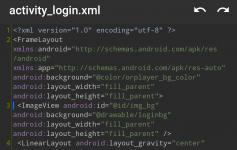
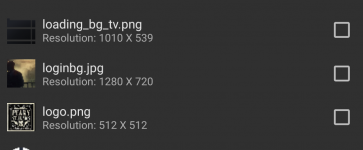
????Cheers mate I've got it now thanks
Yes can add as many as you want basically...and you will see as I said can have a diff background for each theme so when change theme like having 4 rebrands in 1Got there in the end now ? can see you can add different images to different parts as well haha