- Joined
- Apr 5, 2021
- Messages
- 1,732
- Awards
- 5
Offline
your next contribution?
Since it is written with nodejs, the desired thing can be done with the same methods and a little knowledge of javascript.
your next contribution?
Since it is written with nodejs, the desired thing can be done with the same methods and a little knowledge of javascript.
great share paluse this http://www.sminstall.com/ to create installer with desktop shortcut.
no pal im still stuck on creating the installer file lolare you sorted yet pal?
message you now budno pal im still stuck on creating the installer file lol
You could try using 7zip I've been getting some luck with certain exes and msi's with that heads up that official purple has a main.json call so not as easy to do need to find some time to try and replicate response on the Dev panel or something see if I can get a result thenhow do we extract the contents of a exe/msi file please ?
kk pal thank youYou could try using 7zip I've been getting some luck with certain exes and msi's with that heads up that official purple has a main.json call so not as easy to do need to find some time to try and replicate response on the Dev panel or something see if I can get a result then
Thanks
Since it is written with nodejs, the desired thing can be done with the same methods and a little knowledge of javascript.
npx asar extract app.asar app npx asar pack app app.asarHello friends,
Before we start the process, we need to install nodejs on our computer.
URL : https://nodejs.org/en
KINGTV : *** Hidden text: cannot be quoted. ***
After installing node js on our computer, extract the KING TV application from the rar. Open the Resources folder. now while the folder is open, hold the shift key, right click and open terminal screen in that folder
> npx asar extract app.asar rainbow
After sending this command, the decompilation process will start and a folder called rainbow will be created.
Change URL : www > js > util.js > Line 8
Example dns file : *** Hidden text: cannot be quoted. ***
App Name : Search > KINGTV
İmages Folder : LOGO and www > images
After your editing is complete, send the following command and perform the packaging process.
> npx asar pack rainbow app.asar
Using the Resource Hacker application, you can change the information of the exe file and the icon file.
You can create a setup file using the Setup Factory program.
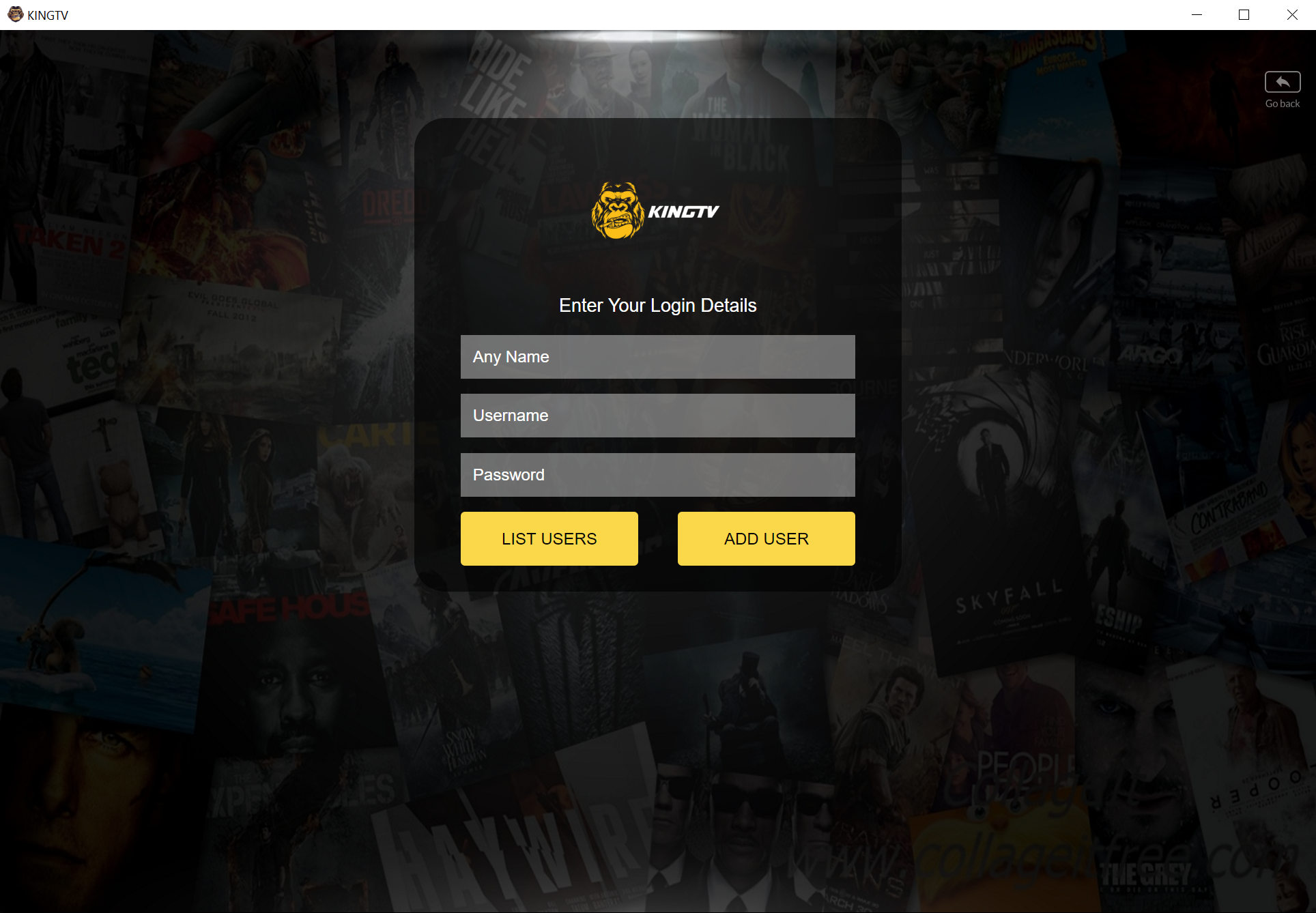
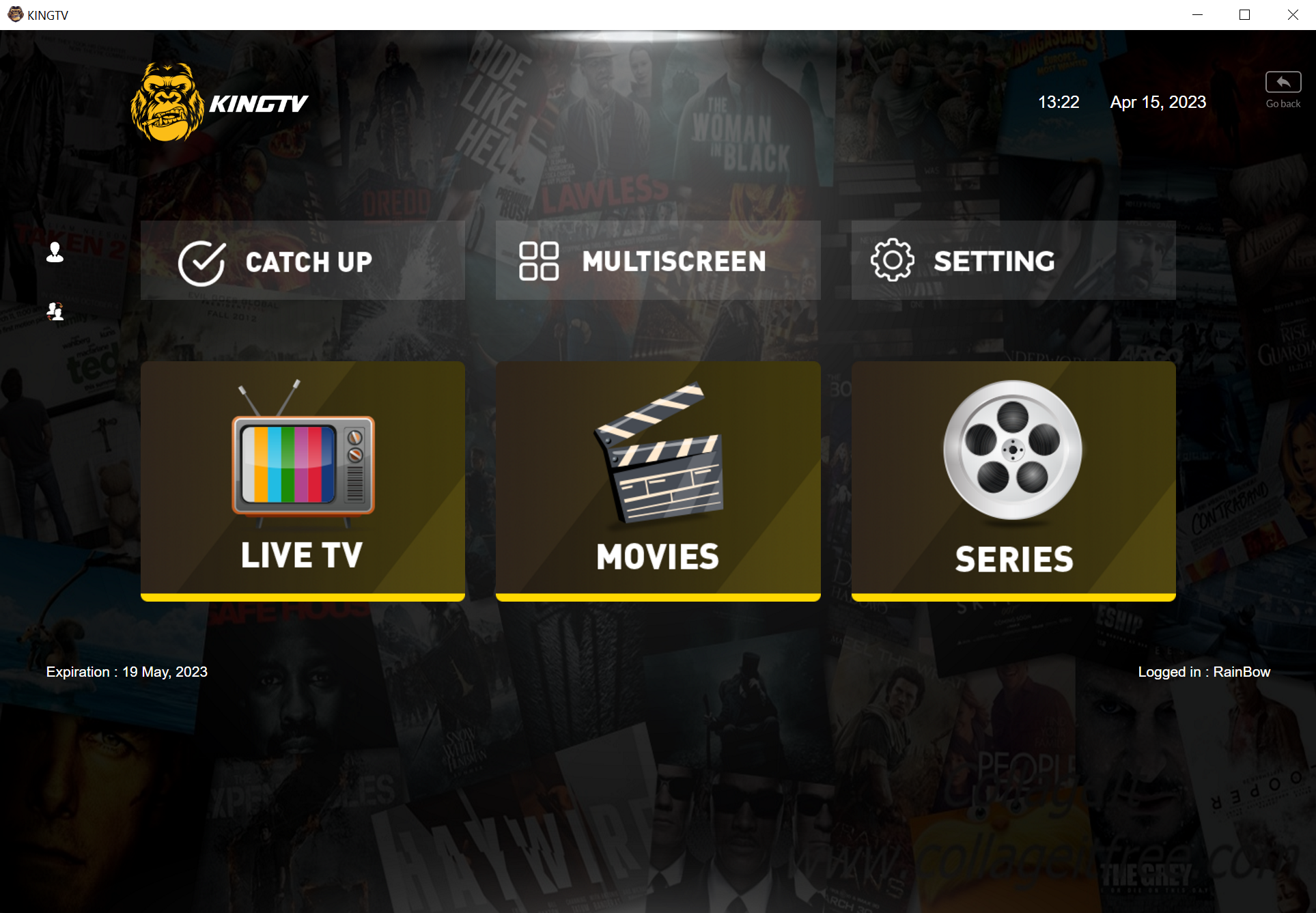
Hi, friend.Very good friend, and how can I change the language? Anybody know?
Thanks for your special help.Hi, friend.
You can change the language here:
\resources\app\www\js
util.js
For example on the Login screen:
Label > Place Any Name.
you can modify in Line 5533
<div class="form-group">'
Text += ' <input type="text" placeholder="Any Name" id="name" value="" source="loginForm" class="form-control signin imageFocus"/>'
Text += ' </div>'
I noticed this myself process doesn't kill strangeA heads up with inno setup Creator once u install the smarters app n run it it won't fully uninstall unless u kill the process in task manager if someone can guide us on how to setup the software to kill the process before uninstall that would be great Thanks in advance
smart install maker allows to implement a kill process action before uninstallI noticed this myself process doesn't kill strange
A heads up with inno setup Creator once u install the smarters app n run it it won't fully uninstall unless u kill the process in task manager if someone can guide us on how to setup the software to kill the process before uninstall that would be great Thanks in advance
About to download this to have a play but it seems the better idea would be to kill the process upon exiting the app.smart install maker allows to implement a kill process action before uninstall
This sounds sweet, no install needed then or uninstall.I can skip half of the steps by installing the app, then make changes directly where it was installed then compile as a portable application.
No install needed and fully portable if done right. but issue with all electron apps is they remain open under task manager even after you close the app.This sounds sweet, no install needed then or uninstall.