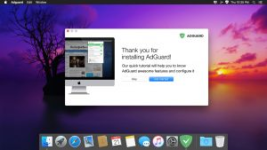Description
AdGuard for Mac is the first ad blocker designed specifically for macOS.
It offers much more than any extension: it blocks all types of ads across all browsers and apps, protecting your privacy.
AdGuard blocks all types of ads. It will save you from pop-ups, video ads, banners, etc. Thanks to subtle filtering and cosmetic treatment, you will only see pages with the information for which you opened them.
Mac computers are much less vulnerable to malware, but it is wrong to completely ignore possible threats. There are many phishing and fraudulent websites on the Internet, and AdgGuard will provide protection against them.
Thanks to a specially created filter, AdGuard blocks all online trackers and analytics systems that spy on you. It uses the collected data from all known analytics systems that try to steal your personal data.
There are many great apps out there that unfortunately show you ads as you use them. AdGuard saves you from annoying pop-ups by filtering the traffic of any application installed on your Mac.
Can’t decide on your favorite browser? No problem, AdGuard filters ads in everything from Safari to the most exotic ones.
Anti-blocker, anti-tracking and anti-phishing – no need for additional applications or browser extensions! Just install AdGuard and kill three birds with one stone!
Unlike many other solutions, AdGuard for Mac was developed from the ground up. This means native design and better optimization.
Advertising in videos is not only annoying, but it just steals your time. With AdGuard you can use it more useful and enjoyable.
We bet you love watching videos and hate it when it is interrupted by an ad. We, too! That is why AdGuard copes with this problem successfully.
Advertising reaches the pages you visit in more and more creative ways, but we are taking all necessary measures to block it.
DOWNLOAD
Installation instructions
Mount the image and run Open Gatekeeper friendly.
Press Enter to bypass the gatekeeper in the Terminal window.
Drag the application to the Applications folder.
The application is ready to use.
ATTENTION! Disable SIP is required.