XC Player PSD Template
- Each button, logo and background are on a smart layer so you can edit the button, logo or background only by double clicking the thumbnail on the layer.
- Allows you to design and instantly see what it looks like.
- I based this off the most recent XC on the Play Store as I couldnt get a screen grab from Bluestacks.
Screenshot:
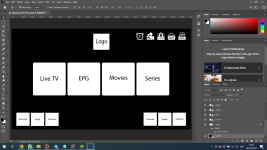
Download Link: