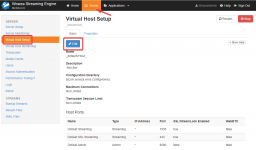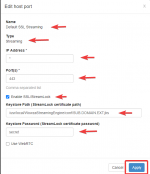Tutorial Wowza 4.8.x – Ubuntu 18.04 – Letsencrypt
Requirements
- Ubuntu 18.04 LTS server installed
- Wowza 4.8.x installed
- Firewall open ports: 8088, 8090, 443, 80, 1935
- a domainname pointing to your wowza server (we need this for SSL activation)
- Installation of letsencrypt on Ubuntu Server
- SSL converter to JKS file
- configuration of frontend (playback) and backend (enginemanager) over SSL
- Testing of playback url’s (vlc, jwplayer)
- Your server might have an increase of virtual memory because of the ssl encryption in your stream(s).
- Always test this in your test environment. Don’t keep me responsible for it. This is a guide as is.
Attachments
Last edited: