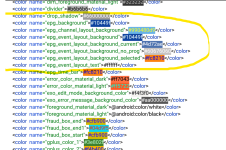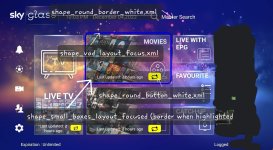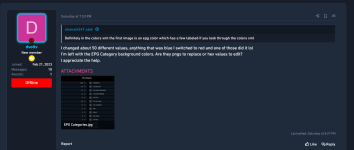First time editing the Smarters App, followed several threads on here to change as much as I have but still wanting to change the various blue accents and highlights in these images to red (not referring to the icons.) If you can point me in the right direction, whether it be another thread or if you know the XML files for these I'd appreciate it. TIA
You are using an out of date browser. It may not display this or other websites correctly.
You should upgrade or use an alternative browser.
You should upgrade or use an alternative browser.
REQUEST Smarters App accent colors
- Thread starter dvoltv
- Start date
- Joined
- Apr 25, 2021
- Messages
- 287
- Awards
- 2
Offline
First 2 are in res/values/colors.xml other pic they are png images in the res drawable folder
I edited everything in the colors.xml file that I thought would change it, such as the value in the image attached and two dozen different values but I don't see any changes after install. I relooked at the XML file to verify the values did change on the installed app. Any ideas? TY.First 2 are in res/values/colors.xml other pic they are png images in the res drawable folder
Attachments
- Joined
- Apr 25, 2021
- Messages
- 287
- Awards
- 2
Offline
Definitely in the colors xml the first image is an epg color which has a few labeled if you look through the colors xmlI edited everything in the colors.xml file that I thought would change it, such as the value in the image attached and two dozen different values but I don't see any changes after install. I relooked at the XML file to verify the values did change on the installed app. Any ideas? TY.
I changed about 50 different values, anything that was blue I switched to red and one of those did it lolDefinitely in the colors xml the first image is an epg color which has a few labeled if you look through the colors xml
I'm left with the EPG Category background colors. Are they pngs to replace or hex values to edit?
I appreciate the help.
Attachments
Last edited:
Yeah, I had previously changed those values but it doesn't seem to affect the button background. None of those colors look like the dark blue color of the buttons, right?epg values are in colors.xml
View attachment 5422
Attachments
G-man
Well-known member
- Joined
- Apr 16, 2021
- Messages
- 1,933
- Awards
- 4
Offline
You said epg m8? Look for anything with sky in the title remember you may not see the exact color as its imposed over the top if it has any transparency not at my pc but am sure the color your after has sky in the title
Last edited:
FelixSchrodinger
Well-known member
- Joined
- Jun 17, 2022
- Messages
- 270
- Awards
- 3
Offline
First time editing the Smarters App, followed several threads on here to change as much as I have but still wanting to change the various blue accents and highlights in these images to red (not referring to the icons.) If you can point me in the right direction, whether it be another thread or if you know the XML files for these I'd appreciate it. TIA
These should give you a bit of an idea at least....
For settings screen, change settings_box.png and settings_box_highlight.png in drawables folder.
Attachments
There were 3 different values in the colors.xml with the word sky in them, changed them all along with a dozen other values that resembled the epg category list to no avail.. That said I thought of a way to make it easier by taking the image to something like photoshop, use the eyedropper tool and detect what hex value is then use the search function to find it. Unfortunately I wasn't able to find 0d141f or 0c141e or 0d151e (tried photoshop & other color value detector websites, got those 3 variations of that dark blue/gray color) Any chance it can be somewhere else? attached my colors xml code in txt file.You said epg m8? Look for anything with sky in the title remember you may not see the exact color as its imposed over the top if it has any transparency not at my pc but am sure the color your after has sky in the title
Attachments
That's what I'm talking about! Right now I'm only working on the color scheme, but I definitely want to customize the button look and layout so that is very helpful! Things like this all put together in one thread pinned is much needed. I'm surprised noone has made a tutorial series on YouTube as it would get a lot of repeated views.These should give you a bit of an idea at least....
For settings screen, change settings_box.png and settings_box_highlight.png in drawables folder.
If I wanted to take the button layout from that app in those screenshots, I can just copy the xml code and replace the one in my app and use my color scheme, right?
G-man
Well-known member
- Joined
- Apr 16, 2021
- Messages
- 1,933
- Awards
- 4
Offline
OK back to the EPG catagories you asked for earlier , I said look for sKY in the title of the color ?
there are two below plus the live box focus

Now look what each of these colors effect :-
Live sky is the actual box set to powder bluish
Livesky text is the text set to white
Live box focussed (does not have sky in title ) i set it to a pale yellow but ,
) i set it to a pale yellow but ,
when setting this color if you make it transparent like i have in the image the blue comes through
to make it graygreenish what is what blue and yellow would give you if mixed
i would use a solid color for the live box focussed

there are two below plus the live box focus

Now look what each of these colors effect :-
Live sky is the actual box set to powder bluish
Livesky text is the text set to white
Live box focussed (does not have sky in title
when setting this color if you make it transparent like i have in the image the blue comes through
to make it graygreenish what is what blue and yellow would give you if mixed
i would use a solid color for the live box focussed

It's the live_text_box that needed to be changed for me. Thank you!OK back to the EPG catagories you asked for earlier , I said look for sKY in the title of the color ?
there are two below plus the live box focus
View attachment 5434
Now look what each of these colors effect :-
Live sky is the actual box set to powder bluish
Livesky text is the text set to white
Live box focussed (does not have sky in title) i set it to a pale yellow but ,
when setting this color if you make it transparent like i have in the image the blue comes through
to make it graygreenish what is what blue and yellow would give you if mixed
i would use a solid color for the live box focussed
View attachment 5435
G-man
Well-known member
- Joined
- Apr 16, 2021
- Messages
- 1,933
- Awards
- 4
Offline
I just forgot to include it is all. I'm done with the edit. I appreciate everyone's assistance.look back over this thread and you did not ask for that ? you asked for the epg catagories background and buttons ?
I ansered this , your moving the goal posts m8View attachment 5441