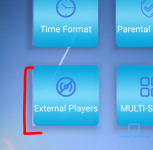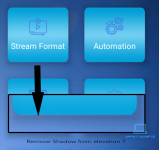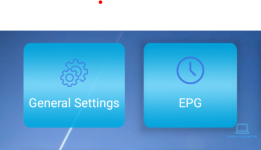- Joined
- Oct 19, 2022
- Messages
- 498
- Awards
- 4
Offline
Hey guys, just trying to cleanup some yuckiness from a Smarters v4 Settings page
Not sure where this shadow and nasty square box is coming from in the background, around my boxes, but it's driving me nuts
I've tried to change the elevation on the androidx.cardview.widget.CardView line, but that just makes things worse
Any ideas ?
I can supply the xml's if that helps any
I'm certain some of you have dealt with this before, so any advice is appreciated
Photos for reference
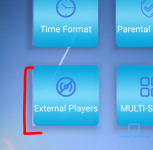
Not sure where this shadow and nasty square box is coming from in the background, around my boxes, but it's driving me nuts
I've tried to change the elevation on the androidx.cardview.widget.CardView line, but that just makes things worse
Any ideas ?
I can supply the xml's if that helps any
I'm certain some of you have dealt with this before, so any advice is appreciated
Photos for reference