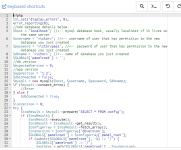You are using an out of date browser. It may not display this or other websites correctly.
You should upgrade or use an alternative browser.
You should upgrade or use an alternative browser.
DOWNLOAD OnePanel 1.3 (XC licV3/licV4/RTX | Tivi | Smarters/AES | LTQ | Purple V12 | IMPlayer 1.8 | Femto)
- Thread starter AndyHax
- Start date
- Status
- Not open for further replies.
This seems to be a great idea to unify all the panels,
Sadly, some users like me with no programming knowledge cant get pass through the "OnePanel cannot connect to the database, please create an empty database and edit the includes/db.php file with the details, then refresh this page" message.
Thanks, im still learning,
Sadly, some users like me with no programming knowledge cant get pass through the "OnePanel cannot connect to the database, please create an empty database and edit the includes/db.php file with the details, then refresh this page" message.
Thanks, im still learning,
- Joined
- Apr 25, 2021
- Messages
- 286
- Awards
- 2
Offline
Go to MySQL DatabasesThis seems to be a great idea to unify all the panels,
Sadly, some users like me with no programming knowledge cant get pass through the "OnePanel cannot connect to the database, please create an empty database and edit the includes/db.php file with the details, then refresh this page" message.
Thanks, im still learning,
Put in a database name and hit Create data base.
Click back
Scroll down a bit to MySQL Users
Add a name (I keep same as first one)
Create a password and copy it to a notepad or something
And hit create user
Click back again
Scroll down a bit and go to Add Users to Database and use dropdown for the one you just made.
Hit Add under them.
Click all privileges on page that appears and scroll down and hit Make Changes.
Leave that page there.
Now go to your hosted panel.
Open up includes, then db.php (choose edit)
Paste the password you created in the database.
Add you database name and username to $username and $dbname
Hit Save.
Open panel and hit go.
- Joined
- Apr 7, 2021
- Messages
- 1,142
- Awards
- 4
Offline
Of course it's not dead just give the Dev some time after all he has posted this for freeThis was showing great potential but it appears to be dead, which is a shame.
WOW BRO!Go to MySQL Databases
Put in a database name and hit Create data base.
Click back
Scroll down a bit to MySQL Users
Add a name (I keep same as first one)
Create a password and copy it to a notepad or something
And hit create user
Click back again
Scroll down a bit and go to Add Users to Database and use dropdown for the one you just made.
Hit Add under them.
Click all privileges on page that appears and scroll down and hit Make Changes.
Leave that page there.
Now go to your hosted panel.
Open up includes, then db.php (choose edit)
Paste the password you created in the database.
Add you database name and username to $username and $dbname
Hit Save.
Open panel and hit go.
THANKS A LOT
Working now!
THANKS
U have to make a MySQLThis seems to be a great idea to unify all the panels,
Sadly, some users like me with no programming knowledge cant get pass through the "OnePanel cannot connect to the database, please create an empty database and edit the includes/db.php file with the details, then refresh this page" message.
Thanks, im still learning,
I had to use cpanel username and one that I created so it was my cpanelusername_createdmysqluserWhere it’s says username then password then data base name u put all that information from the MySQL datebase u make
Then database was
Cpanelusername_database name
- Joined
- Mar 10, 2022
- Messages
- 90
- Awards
- 3
Offline
hi, followed the steps and everything was perfect. i clicked on GO for the install and it took me to this:Go to MySQL Databases
Put in a database name and hit Create data base.
Click back
Scroll down a bit to MySQL Users
Add a name (I keep same as first one)
Create a password and copy it to a notepad or something
And hit create user
Click back again
Scroll down a bit and go to Add Users to Database and use dropdown for the one you just made.
Hit Add under them.
Click all privileges on page that appears and scroll down and hit Make Changes.
Leave that page there.
Now go to your hosted panel.
Open up includes, then db.php (choose edit)
Paste the password you created in the database.
Add you database name and username to $username and $dbname
Hit Save.
Open panel and hit go.
.com is currently unable to handle this request.
HTTP ERROR 500
any idea of the fix.?
much appreciated
Faller1467
Member
- Joined
- Jun 14, 2022
- Messages
- 33
- Awards
- 2
Offline
Anyone know what how to get the intro videos working ? I have uploaded it on the panel. Is it only certain apps it will work with ?
Faller1467
Member
- Joined
- Jun 14, 2022
- Messages
- 33
- Awards
- 2
Offline
Might take a few moments mate to kick in same happened to mehi, followed the steps and everything was perfect. i clicked on GO for the install and it took me to this:
.com is currently unable to handle this request.
HTTP ERROR 500
any idea of the fix.?
much appreciated
Faller1467
Member
- Joined
- Jun 14, 2022
- Messages
- 33
- Awards
- 2
Offline
Sorry mate just noticed you posted this yesterday. Hope you got it sortedhi, followed the steps and everything was perfect. i clicked on GO for the install and it took me to this:
.com is currently unable to handle this request.
HTTP ERROR 500
any idea of the fix.?
much appreciated
- Joined
- Mar 10, 2022
- Messages
- 90
- Awards
- 3
Offline
Thank youMight take a few moments mate to kick in same happened to me
Feel free to pick it upThis was showing great potential but it appears to be dead, which is a shame.
Definitely not dead I just don't have the time at the moment to update as frequently as I did to start with
Thanks bud got the panel installed thanks your post but now I am not able to login to the onepanel I tried the sql username and password but still no go any idea how I can loginGo to MySQL Databases
Put in a database name and hit Create data base.
Click back
Scroll down a bit to MySQL Users
Add a name (I keep same as first one)
Create a password and copy it to a notepad or something
And hit create user
Click back again
Scroll down a bit and go to Add Users to Database and use dropdown for the one you just made.
Hit Add under them.
Click all privileges on page that appears and scroll down and hit Make Changes.
Leave that page there.
Now go to your hosted panel.
Open up includes, then db.php (choose edit)
Paste the password you created in the database.
Add you database name and username to $username and $dbname
Hit Save.
Open panel and hit go.
Faller1467
Member
- Joined
- Jun 14, 2022
- Messages
- 33
- Awards
- 2
Offline
I think onepanel login is username: admin password: admin and then you change it once your logged in.Thanks bud got the panel installed thanks your post but now I am not able to login to the onepanel I tried the sql username and password but still no go any idea how I can login
tried that but didnt workI think onepanel login is username: admin password: admin and then you change it once your logged in.
just delete the database criate a new one ...in the instalation of onepanel you will see the password change in settings after logintried that but didnt work
- Status
- Not open for further replies.