- Joined
- Apr 5, 2021
- Messages
- 1,726
- Awards
- 5
Offline
Please first choose the most relevant forum possible.
Add a clear title to your posts,
Along with a relevant prefix so other users know what is being posted.
Add any text description in plain text,
Followed by your protected link.
And lastly any images you may have of what you are sharing.
Protecting your link:
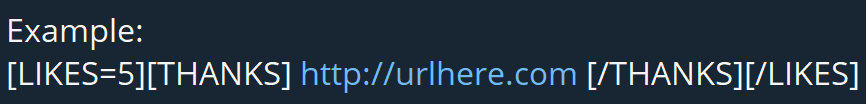
[LIKES=option] - Number of likes
Number of likes on the forum, which the user needs to be able to view
Output:
Hidden text, you need have 5 reactions, now you have 1 reactions.
Hello World!
- Displayed only to registered users whose number of reactions on the forum is greater than or equal to 5.
The THANKS Tag means that all users must award you a like no matter what their reaction score or VIP status.
Meaning your own reaction score will grow as desired
Add a clear title to your posts,
Along with a relevant prefix so other users know what is being posted.
Add any text description in plain text,
Followed by your protected link.
And lastly any images you may have of what you are sharing.
Protecting your link:
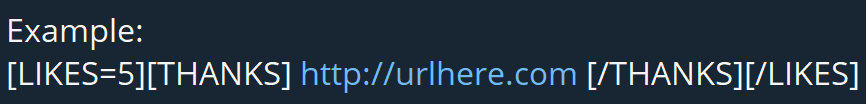
[LIKES=option] - Number of likes
Number of likes on the forum, which the user needs to be able to view
Output:
Hidden text, you need have 5 reactions, now you have 1 reactions.
Hello World!
- Displayed only to registered users whose number of reactions on the forum is greater than or equal to 5.
The THANKS Tag means that all users must award you a like no matter what their reaction score or VIP status.
Meaning your own reaction score will grow as desired

