- Joined
- Apr 16, 2021
- Messages
- 1,936
- Awards
- 4
Offline
For those who dont know SYNCLER is or looks like the old TV ZION from a few years ago.
and to be totally honest its still the best app for VOD bar none if you spend a little time and set it up right.
Ok you can use it for free and it will behave like all the other free VOD apps out there but if you couple it with a Real Debrid account ,or Premiumise account and a Trackt account then it becomes unbeatable.
The SYNCLER+ account works out at $1.20 per month so its hardly going to break the bank.
I am not going through how to add RD or PREM here , this is more about the settings in the app as there are a few to navigate through.
OK first off the default settings are not that bad and you will quickly get used to them
The layout looks like this:-
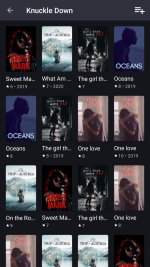
Nothing to fancy and it works ...........................But!!!! lets go into the settings


select settings from the main menu then select visuals
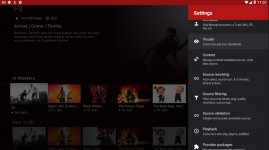
ok with me so far ?
now go through the visuals menu and copy the settings i have here (images are in thumbnail click to enlarge)


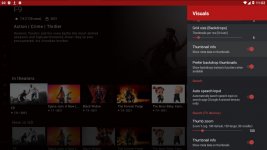

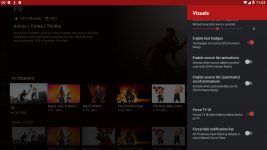
save out etc, restart , you will now notice the layout of your homescreen has changed to display posters instead of default covers.
select a movie

and if you have RD or PREM enabled you will get an absolute shit load of high quality links.

269 high quality links for F9 be aware this will pull absolute huge files sizes by default it will display the biggest filesize first on the list , the 15mbit/s is the speed the server is throwing the movie at you so you need at least that download speed , the 15.2 GB is the actual file size which is not to big in this case . It also has a voice search so try searching for AVATAR , you will get hundreds of links the top ones over 75mbit in speed and 100GB in filesize .
be aware this will pull absolute huge files sizes by default it will display the biggest filesize first on the list , the 15mbit/s is the speed the server is throwing the movie at you so you need at least that download speed , the 15.2 GB is the actual file size which is not to big in this case . It also has a voice search so try searching for AVATAR , you will get hundreds of links the top ones over 75mbit in speed and 100GB in filesize .
This is just touching the surface of this great app to go through all the settings would be a long job
and to be totally honest its still the best app for VOD bar none if you spend a little time and set it up right.
Ok you can use it for free and it will behave like all the other free VOD apps out there but if you couple it with a Real Debrid account ,or Premiumise account and a Trackt account then it becomes unbeatable.
The SYNCLER+ account works out at $1.20 per month so its hardly going to break the bank.
I am not going through how to add RD or PREM here , this is more about the settings in the app as there are a few to navigate through.
OK first off the default settings are not that bad and you will quickly get used to them
The layout looks like this:-
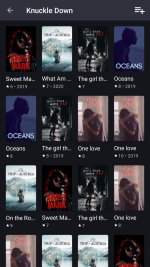
Nothing to fancy and it works ...........................But!!!! lets go into the settings


select settings from the main menu then select visuals
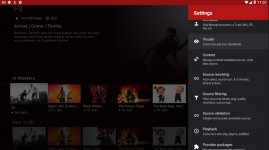
ok with me so far ?
now go through the visuals menu and copy the settings i have here (images are in thumbnail click to enlarge)


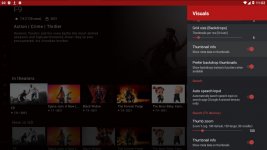

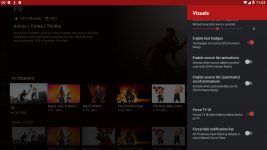
save out etc, restart , you will now notice the layout of your homescreen has changed to display posters instead of default covers.
select a movie

and if you have RD or PREM enabled you will get an absolute shit load of high quality links.

269 high quality links for F9
This is just touching the surface of this great app to go through all the settings would be a long job