- Joined
- Apr 16, 2021
- Messages
- 1,883
- Awards
- 4
Offline
By default my PC was showing android icons linked to what ever app i was using to edit so all my Android icons were displaying like this :-
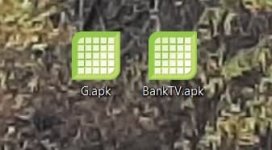
Not a massive issue more like a ball ache
so I did a bit or research and found this little script that once run ,displays your android icons like this :-
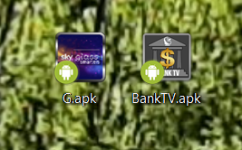
a lot easier to remember if you have a lot of apps on your PC...................I have a lot

DOWNLOAD APP HERE
(updated link to GIT hub)
unpack and run the install.bat in the main directory and thats it
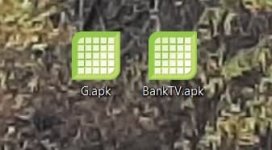
Not a massive issue more like a ball ache
so I did a bit or research and found this little script that once run ,displays your android icons like this :-
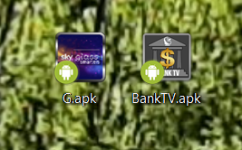
a lot easier to remember if you have a lot of apps on your PC...................I have a lot

DOWNLOAD APP HERE
(updated link to GIT hub)
unpack and run the install.bat in the main directory and thats it
Last edited: