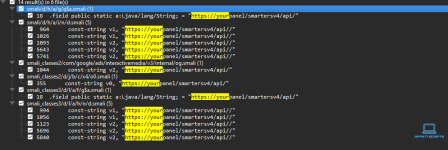forget about mac m8 ,mostly not all but mostly android on here
you can edit on your phone but preferred option is to use PC with an android emulator its just easier
would not have a clue how to edit direct on a firestick?? maybe someone else can shed some light , but as said above PC with android emulator then use MT manager in the emulator.
OK you need to be aware Smarters is shitty to edit full stop , probably the worse app to learn on but heyho!
also be aware that Smarters will come in a store version that asks you for your dns ,username and password you can get these versions off the playstore and they are not what this forum is about ,good to practice graphics on but thats about it.
you then have the hardcoded smarters that have somewhere hidden in the apk itself your actual service URL so when a user logs in he only needs to add username and password as the dns is already in the apk.
Then you have the smarters with panel which is what most of use would use on here as its the most secure and just plain better option
you do need to host the panel yourself though so if not serious the hardcoded version above would be your option.
Where is the DNS or redirect (the link to your panel) ? it could be in many places but first place to look is always in the smali folder also known as the "com" folder it can also be in the login_activity file
This is how you find it ,
Open MT manager and select the apk in question
burger menu icon top left of screen (three lines) click on that and select extract APK
click on your smarters and select extract ,let it run then select locate when the option appears,
click on the APK again in the menu , then click on view
depending on what version of smarters you have will depend on the amount classes#.dex files you will see
click on any one of the classes.dex files and select Dex Editor plus from the menu
then tick all classes.dex or select SELECT ALL at bottom then click OK
you should now be in DEX EDITOR PLUS SCREEN it will have four main items on top menu EXPLORE HISTORY SEARCH and STRINGS
now if you dont know what is in the place or existing redirect or DNS you are going to need to search for it so click SEARCH top menu
start new search ,then in the text to find box type in http:
let it do its stuff it should get near 100 results ,you now need to look at these results for anything that sticks out like YOURDNS HERE
if no luck now do another search with https: this again will have around 100 results that you need to go through , it could be either or depending on who posted the smarters version you have. one thing is the dns or redirect you are looking for is normally in a folder labelled g$a , once you find it click on it , it will then take you direct intro the editor , then you can change to your own and save out.
There is no set place where the redirect will be you just have to find it , if the poster of the mod you have tells you to search for yourdnshere search for that instead of the http: or https:
hope this helps you