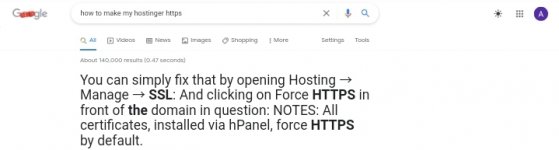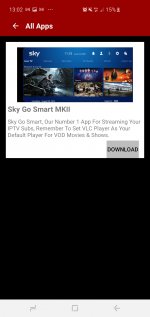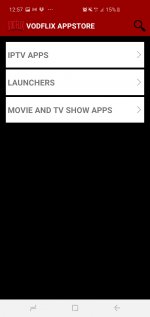- Joined
- Jun 4, 2021
- Messages
- 176
- Awards
- 3
Offline
Apps N Scripts Custom App Store
This is a modified version of the apktime App. You can host the data.xml file on your own server and link to the app. Package Name, App Name, Colours and all images can be edited within the app.
UPDATE
Unfortunately the package name change is causing issues on some devices I would recommend changing the package name back to "com.apktime.apktime" for the time being untill further testing can be done.
This is a modified version of the apktime App. You can host the data.xml file on your own server and link to the app. Package Name, App Name, Colours and all images can be edited within the app.
UPDATE
Unfortunately the package name change is causing issues on some devices I would recommend changing the package name back to "com.apktime.apktime" for the time being untill further testing can be done.
- Modified the XML file to link to your apps, images and file locations. Plus change categories. Please note you will have to encode the description in base64 in the XML. i have laid out as best as i can to help demonstrate.
- Serach for "https://yourdns.com/data.xml" within the apk and change to your dns. There should be 5 Edits.
- Seach for "com.ans.appstore" to change the package name. There should be 3 edits
- Search for "Apps N Scripts App Store" to change the app name. There is only 1 edit.
im sure if filelinked dose not return a panel version will available for the XML edits but that is to much time and effort for now.

Credit to B4L4M0RY for the help and phoenixtv for mentioning the apps potential.
XML:
<item>
<id>[ID Number Can be anything just not the same]</id>
<cat>[Categories Name]</cat>
<name>[App Name]</name>
<source>[Link to app location]</source>
<imge>[Link to image]</imge>
<desc>[Description in text]</desc>
<vers>[Pin Code]</vers>
<vidz>[Video Link]</vidz>
<base64>[Description in base64]</base64>
</item>
Last edited: