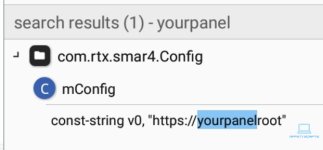- Joined
- Oct 19, 2022
- Messages
- 491
- Awards
- 4
Offline

Search for "yourpanel", replace with your panel root URL (see photo)
Works with the v4 panel(s) available on this forum
This is a very stripped down basic and clean version of v4
- removed or hidden playlist (login)
- removed or hidden VPN buttons (login)
- removed intro
- removed or hidden Ads
- removed or hidden Recordings
- removed or hidden Catch-Up
- removed or hidden Feedback in Settings
- removed or hidden VPN in Settings
- cleaned up in channel Reports Menu verbiage, grammatical errors, etc
- Reports, Sports Guide and Notifications are tested working
- probably some other stuff I've forgotten about
VirusTotal will throw a false positive, pretty sure due to the fact I swapped the boot video to static image
VirusTotal Scan Results
Attachments
Last edited: