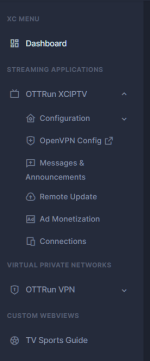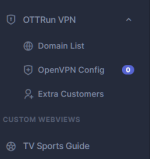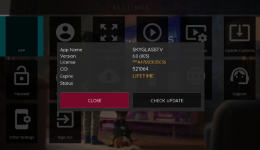Here a very new branded panel
Instruction, panel and apk in the zip
SOMETHING VERY NICE and NEW style in vpn settings
02/03/2023 - add message folder with article1 and 2 on it, simple edit the json file on it to let it displayed in your dashboard.
Who already downloaded before this date, just add the message folder and replace the config.php with the one in the new MEGA link
Instruction, panel and apk in the zip
SOMETHING VERY NICE and NEW style in vpn settings
02/03/2023 - add message folder with article1 and 2 on it, simple edit the json file on it to let it displayed in your dashboard.
Who already downloaded before this date, just add the message folder and replace the config.php with the one in the new MEGA link
Attachments
Last edited: