You are using an out of date browser. It may not display this or other websites correctly.
You should upgrade or use an alternative browser.
You should upgrade or use an alternative browser.
EPG Issue with XUI 1.5.12
- Thread starter lowkey23
- Start date
KingPegasus
Well-known member
- Joined
- Jun 18, 2021
- Messages
- 720
- Awards
- 3
Offline
Yes it happens every once in a while. I say invest in a reliable epg sourceThe EPG that is built into XUI 1.5.12 recently went out.
Has anyone else experienced same problem?
What are the best 3rd party EPGs available for XUI?
KingPegasus
Well-known member
- Joined
- Jun 18, 2021
- Messages
- 720
- Awards
- 3
Offline
Free Sources:
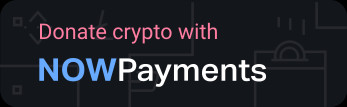
 www.bevy.be
These are pretty decent.
www.bevy.be
These are pretty decent.
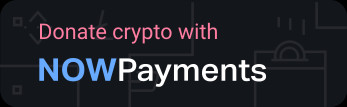
Free EPG Guide - BEVY Software
Free EPG Guide! Free EPG XMLTV Guides updated daily. Feel free to point your IPTV or Sattellite Player to these files for totally free!
I have always had 3rd party EPG Source. But Since this issue Started, The apps are not able to download the EPG anymore.
I found the solution to remove the internal EPG Datas from Database.
With That I was able to review Streams and Use External Sources but the apps are not able to download EPG.
Failed to update EPG from "http://iptvie.xyz/xmltv.php/?usename=X&password=Y"
Anyone has a Solution for this please?
I also tried to edit nginx.conf but no help
Thank You!
I found the solution to remove the internal EPG Datas from Database.
With That I was able to review Streams and Use External Sources but the apps are not able to download EPG.
Failed to update EPG from "http://iptvie.xyz/xmltv.php/?usename=X&password=Y"
Anyone has a Solution for this please?
I also tried to edit nginx.conf but no help
Thank You!
KingPegasus
Well-known member
- Joined
- Jun 18, 2021
- Messages
- 720
- Awards
- 3
Offline
Force reloadI have always had 3rd party EPG Source. But Since this issue Started, The apps are not able to download the EPG anymore.
I found the solution to remove the internal EPG Datas from Database.
With That I was able to review Streams and Use External Sources but the apps are not able to download EPG.
Failed to update EPG from "http://iptvie.xyz/xmltv.php/?usename=X&password=Y"
Anyone has a Solution for this please?
I also tried to edit nginx.conf but no help
Thank You!
Thank you much for you reply.Force reload
I have done that many times. On the panel if I click on the green button the the Guide will load perfectly but will not load on the client side. (on the app ).
I use the link "http://iptvie.xyz/epg.php?username=X&password=Y" I am able to download the xml file.
But I have no idea why it's not loading on the app.
KingPegasus
Well-known member
- Joined
- Jun 18, 2021
- Messages
- 720
- Awards
- 3
Offline
I mean force reload in XUI One. Literally go to Management, Service Setup, EPG's.. go to the source your added and force reload. It go to options and click force reload. That always works if you have a good source for epg. Then wait a bit before attempting to check in your app to verify it workedThank you much for you reply.
I have done that many times. On the panel if I click on the green button the the Guide will load perfectly but will not load on the client side. (on the app ).
I use the link "http://iptvie.xyz/epg.php?username=X&password=Y" I am able to download the xml file.
But I have no idea why it's not loading on the app.
That is literally what I have been doing for over a week now.I mean force reload in XUI One. Literally go to Management, Service Setup, EPG's.. go to the source your added and force reload. It go to options and click force reload. That always works if you have a good source for epg. Then wait a bit before attempting to check in your app to verify it worked
I even reinstall One of my server To see if it could make any change. I also try using a newly install app.
I am Using the Version 1.5.12, not sure if that is the problem.
I am now even trying to see how I can go Back to Xtream Ui.
Last edited:
Thank You So Much... After many hours, it finally worked.I mean force reload in XUI One. Literally go to Management, Service Setup, EPG's.. go to the source your added and force reload. It go to options and click force reload. That always works if you have a good source for epg. Then wait a bit before attempting to check in your app to verify it worked
I think what made it to work was enabling "Legacy XMLTV URL" in API Settings.
Thank you So much...